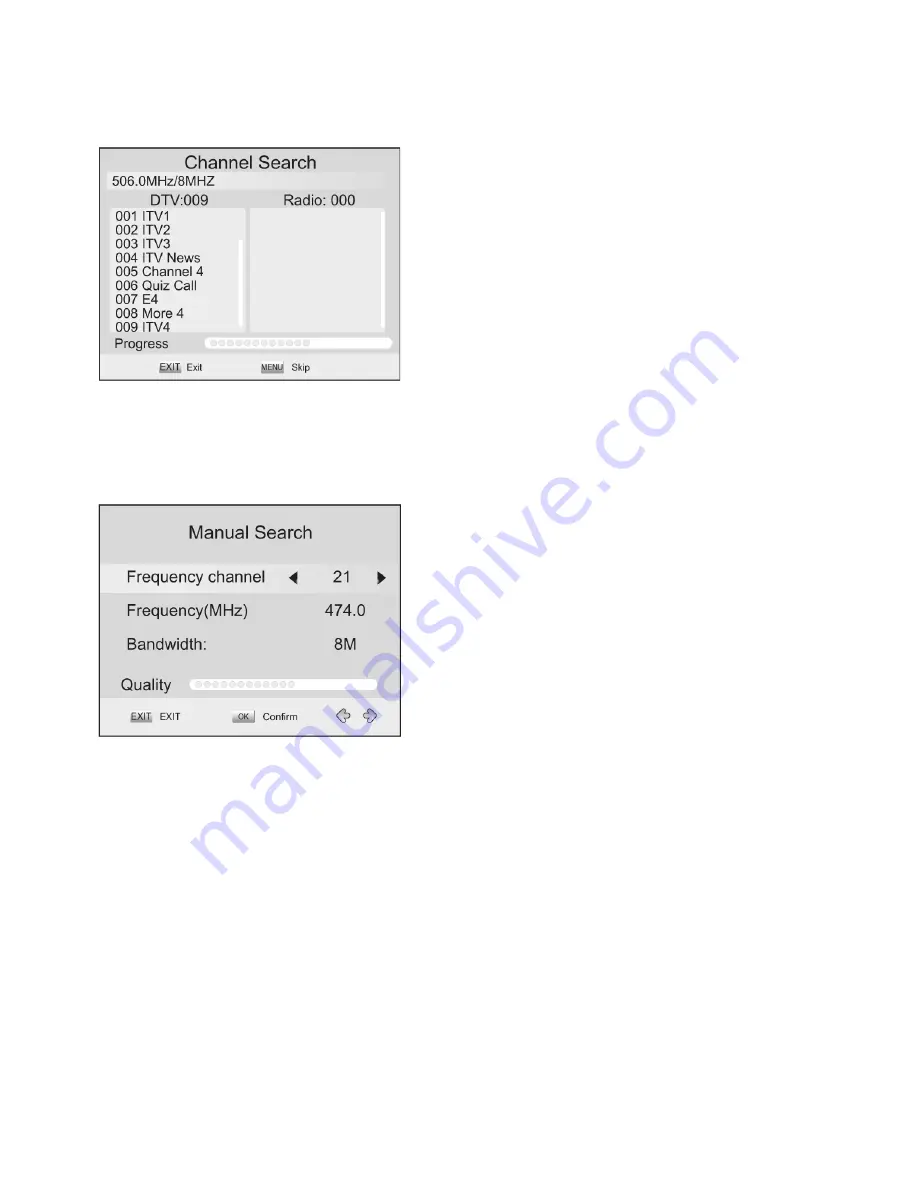
EN - 14
Auto Search
Search and install all channels automatically. This option overwrites all preset channels.
1) Select [Auto Search] and press OK or RIGHT to start channel search.
2) To cancel channel search, press EXIT.
Manual Search
Install new channels manually. This option adds new channels without changing the current
channels list.
1) Select [Manual Search] then press OK or RIGHT. The channel search screen will appear.
2) Press the RIGHT/LEFT key to select the channel frequency.
3) Press OK to start searching channels.
If a channel is found, it is saved and added to the channels list. If channels cant be found,
then exit the menu.
Country
Select your country of residence.
Antenna power
Enable Antenna Power if an external active antenna is connected.






































