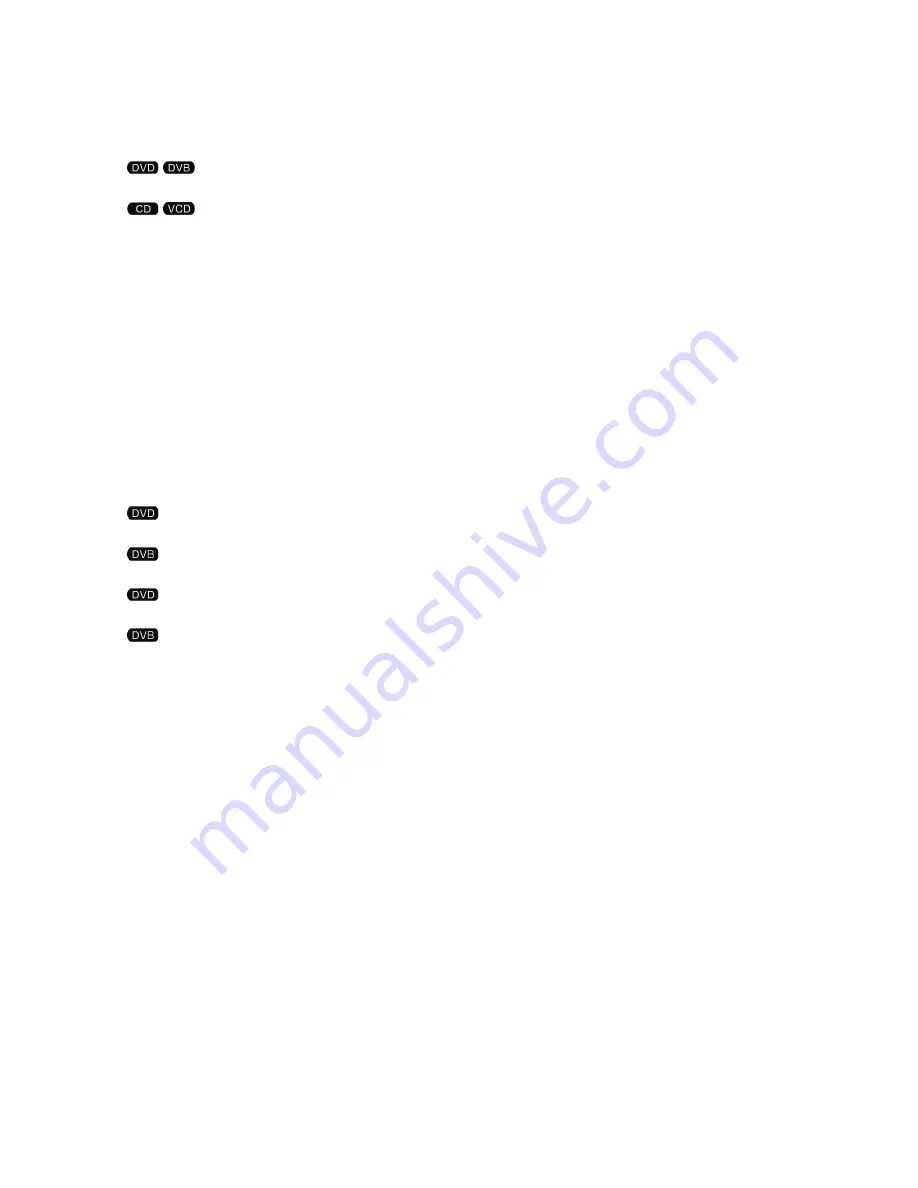
EN - 6
14) VOL +
Adjust VOLUME.
15) DISPLAy
To display the playtime and status information..
16) AUDIO
: Press AUDIO repeatedly during playback to hear a different audio language
or audio track, if avilable.
: Press AUDIO repeatedly during playback to hear a different audio channel
(Stereo, Left, or Right).
17) SUBTITLE
Press SUBTITLE repeatedly during playback to hear a different subtitle languages.
18) ANGLE/EPG
Press ANGLE will change the view angle, on DVDs that support this feature.
DVB show EPG information..
19) SETUP
Accesses or removes setup menu..
20) BUTTON 10+
AIn order to select a track 10 or greater, first press 10+, For example; select track 12, first
press 10+, and then press number 2 button.
21) RETURN
Return to upper menu or close menu..
22) BUTTON
: Press
BUTTON allow skipping back at 5-level speed (X2->X4->X8->X20),
press ENTER button return to normal playback..
: YELLOW Key in Teletext..
23) PRZyCISK
: Press
BUTTON allow skipping ahead at 5-level speed (X2->X4->X8->X20),
press ENTER button return to normal playback.
: BLUE key in Teletext.
24) SLOW
Slow play.
25) MENU
Accesses menu on a DVD disc.
26) SEARCh
Goto time point , title or chapter you want in DVD Mode.
27) MUTE
Disable Audio output.
SETUP MENU SETTING
GENERAL SETUP PAGE
Press SETUP button to get the setup menu. Use direction buttons
to select
the preferred item. After finishing settings, press SETUP again to normal display.
Summary of Contents for PDP 733SU DVBT
Page 1: ...PDP 733SU DVBT INSTRUCTION MANUAL PORTABLE DVD ...
Page 13: ...Notes ...
Page 14: ...Notes ...
Page 15: ...Notes ...
Page 16: ......


































