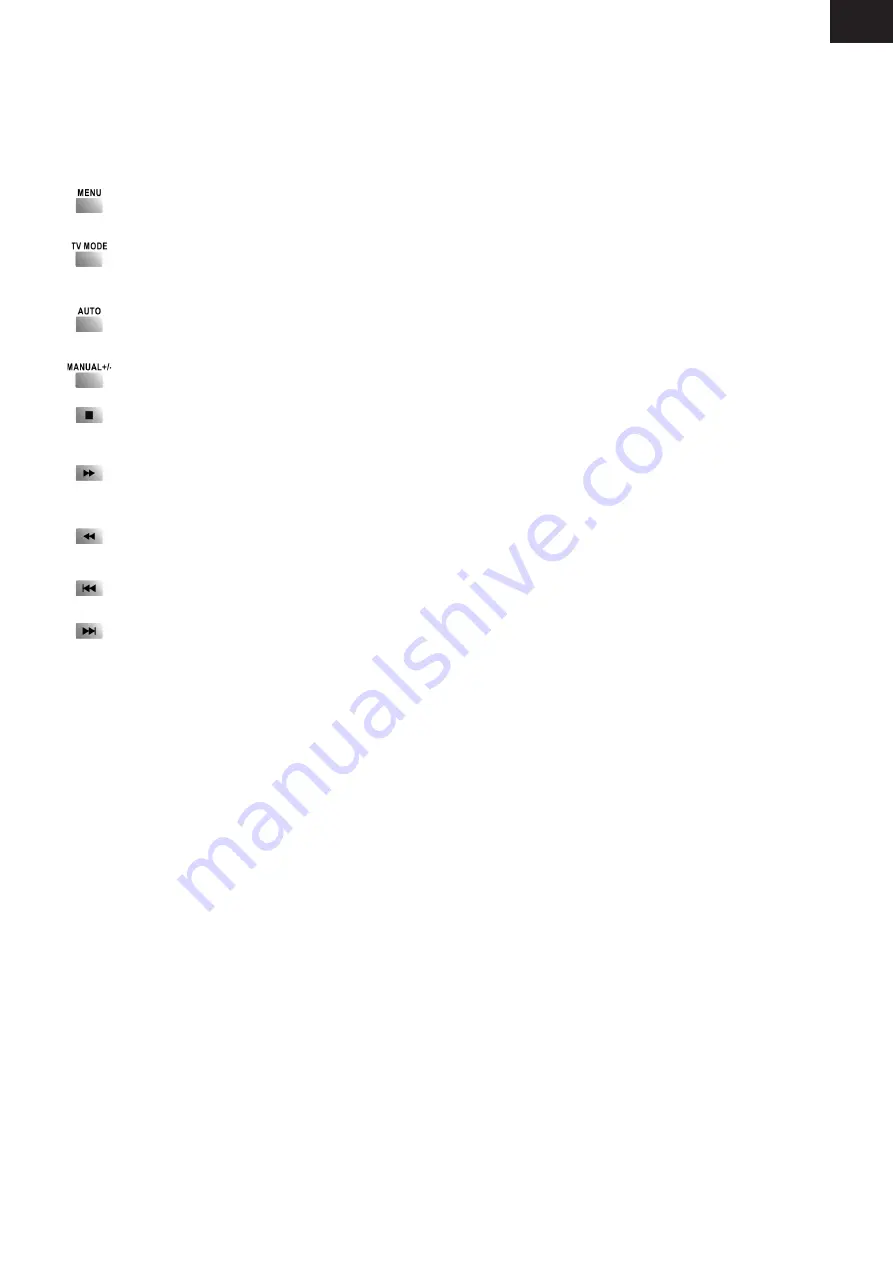
ENG
ENG - 63
TV MODE
After the TV connection is correctly made, press [DVD/TV/AV IN] or [AV/TV] to switch to TV
mode. (Please refer to
Connect to the TV Antenna
in
CONNECTIONS
chapter for making
necessary connection.)
Press to enter the TV menu.
In TV menu mode, press repeatedly to select a TV receiving system among
PAL-BG, PAL-DK, PAL-I, SECAM-L, SECAM-L , SECAM-BG and SECAM-DK.
In TV menu mode, press to auto-scan the available TV channels and store them
in the memory.
In TV menu mode, press to do manual scan for another TV channel.
Press to stop scanning during auto scanning or manual scanning.
In TV menu mode, press to fine tune (increase) the frequency of the current
channel.
In TV menu mode, press to fine tune (decrease) the frequency of the current
channel.
Press to skip to the previous preset channel.
Press to skip to the next preset channel.
CHARGING
CHARGING THE UNIT
The player is powered by a lithium-polymer battery that features a high energy to weight ratio. It
has no memory effect and thus it can be recharged at any time regardless of whether it is fully
or partially discharged. It takes about 3-4 hours to fully charge the battery. When fully charged.
1.By AC/DC adapter
Connect the attached AC/DC adapter to the the battery can be used for about two hours.
DC INPUT jack on the unit, then plug the adapter into a 100V 240V AC outlet.
2. By Cigarette Lighter Adapter
Plug one end of the cigarette lighter adapter into the DC INPUT jack on the unit, then plug the
other end into the cigarette lighter socket of a car.
NOTE:
Make sure to switch off the unit before
charging. The chargingindicator LED changing from red to green indicates that the battery has
been fully charged.
Usage and Maintenance of the Rechargeable Battery
The working temperature of the rechargeable battery ranges from 0°C to 35°C .
Always unplug the unit when it is not being used or charged.
Heat is inevitably produced during the playback, which is normal.
Do not subject the unit to strong impacts.
Keep it away from humidity and overheat.
1)
2)
3)
4)
5)
Summary of Contents for PDP735SU
Page 74: ...Pozn mky Notatka Notes...
Page 79: ...Pozn mky Notatka Notes...
Page 80: ...Seoul Korea...
















































