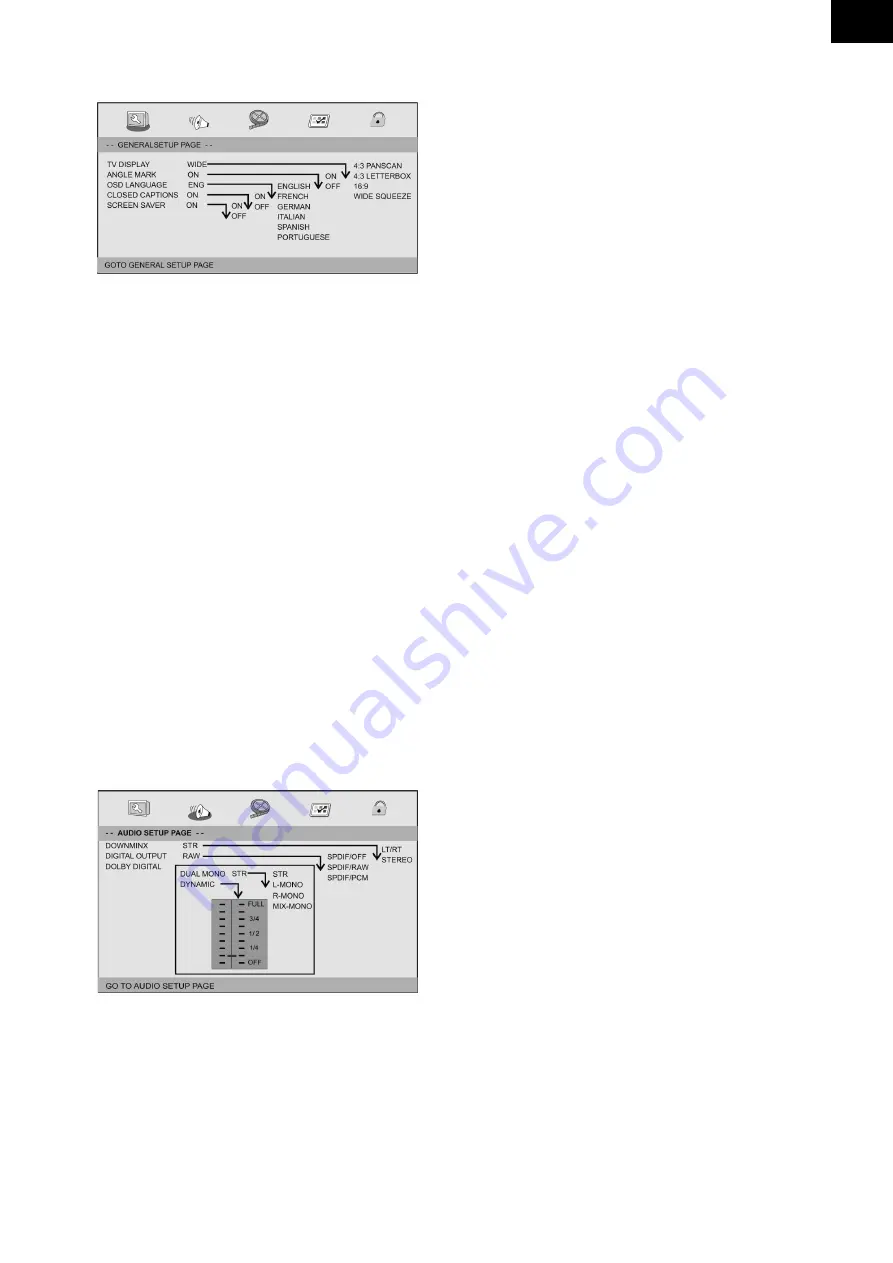
EN
EN - 7
•
General Setup Page
•
TV DISPLAy:
selects the aspect ratio of the playback picture.
4:3 PANSCAN:
if you have a normal TV and want both sides of the picture to be trimmed
or formatted to fit your TV screen.
4:3 LeTTeRbOX:
if you have a normal TV. In this case, a wide picture with black bands
on the upper and lower portions of the TV screen will be displayed.
16:9:
wide screen display.
wide Squeeze:
Set screen mode to 4:3.
•
Angle Mark
Displays current angle setting information on the right hand corner of the TFT screen
if available on the disc.
•
OSD Language
You can select your own preferred language seetings.
•
Closed Captions
Closed captions are data that are hidden in the video signal of some discs.Before you
select this function,please ensure that the disc contains closed captions information
and your TV set also has this function.
•
Screen Saver
This function is used to turn the screen saver On or Off.
AUDIO SeTUP PAGe
•
Audio Setup Page
•
Downmix
This options allows you to set the stereo analog output of your DVD Player.
LT/RT:
Select this option if your DVD Player is connected to a Dolby Pro Logic decoder.
Stereo:
Select this option when output delivers sound from only the two front speakers.






























