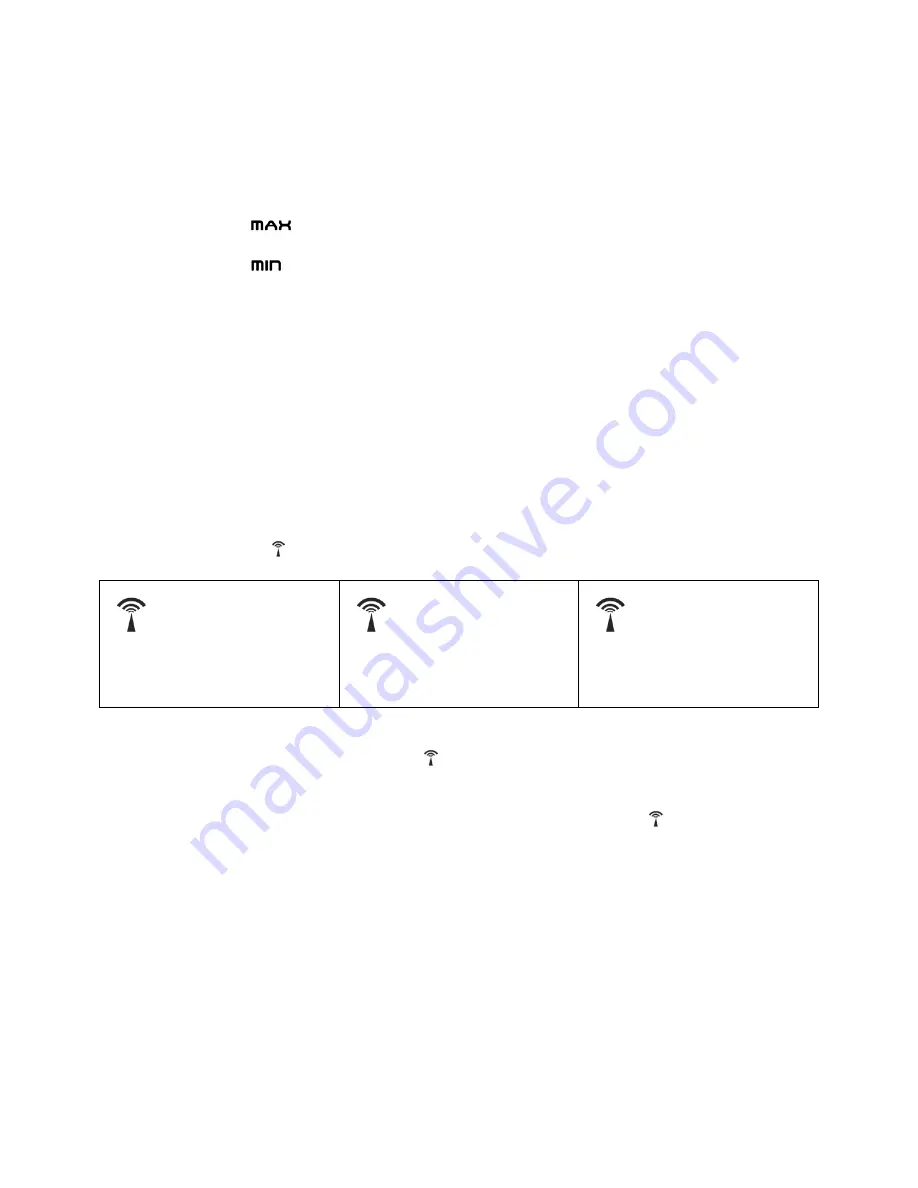
EN - 36
(2) Celsius / Fahrenheit
• Press “-” button (B3) to select Indoor/Outdoor Temperature in Celsius mode or Fahrenheit
mode.
• If the temperature is out of the measurable range, LL.L (beyond the minimum temperature) or
HH.H (beyond the maximum temperature) will be shown on the LCD.
(3) Maximum/Minimum Temperature & Indoor Humidity Recording Function:
• Press “MEM” button (B7) to show the maximum recorded Indoor Outdoor Temperature and
Indoor Humidity. “
” is shown on the LCD.
• Press “MEM” button (B7) again to show the minimum recorded Indoor/Outdoor Temperature and
Indoor Humidity. “
” is shown on the LCD.
(4) The use of 1.5 m cord Temperature Probe:
• Insert the probe plug (D6) to the jack on the right hand side of the Thermo Sensor Unit.
• Put the cable outside and leave the Thermo Sensor Unit in indoor area to avoid freezing up
the battery when the outdoor temperature is below −20 °C.
• Always use the temperature probe to sense the temperature when the temperature is between
the following range: −50 °C ~ 0 °C and +50 °C ~ +70 °C
8. TIME AND ALARM SETTING
8.1 Radio Controlled Clock:
• After batteries inserted and main unit finishes receiving the transmissions from outdoor
thermo sensor, the clock automatically starts to scan the DCF time signal.
Radio Control Icon “ ” (A9) flashes on the LCD.
(A9) flashes,
Indicating now is receiving
DCF signal
(A9) turns on,
Indicating signal received
successfully
(A9) disappear,
Indicating signal reception
failed
• The clock automatically scans the time signal at 3.00 a.m. every day to maintain accurate
timing. If reception fail, scanning stops (“ ” on LCD disappear) and repeats again at
4.00 a.m. 5.00 a.m. and 6.00 a.m.
• The clock can be set to scan the time signal manually by holding “-” button (B3) for 3 seconds.
Each reception takes about 5 minutes. If receptions fail, scanning stops. (“ ” on LCD disappear)
and repeats again on next full hour. E.g. scanning failed at 8:20 a.m. It will scan again at 9:00 a.m.
• Stop scanning by holding “-” button (B3) for 3 seconds.
• “DST” shown on the LCD if it is in Daylight Saving Time Mode
Note:
Buttons (except “LIGHT” button (B1)) will not function while scanning for DCF time
signal unless they are well received or stopped manually.
















































