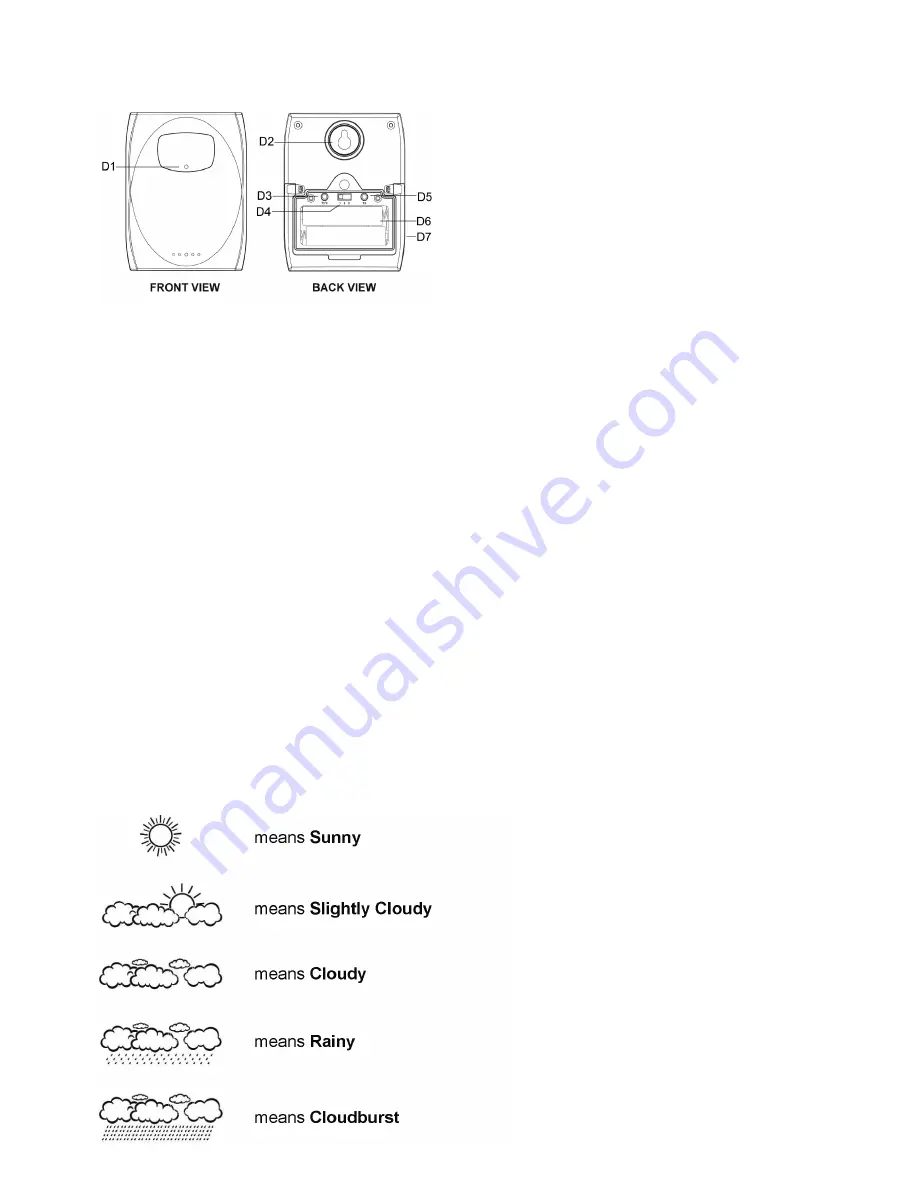
ENG - 30
THERMO SENSOR UNIT APPEARANCE
D1: Transmission Indication LED
D3: “C/F” button
D5: “TX” button
D7: Stand
D2: Wall Mount Hole
D4: Channel select switch
D6: Battery Compartment
SET UP:
Insert batteries.
Use a pin to press the “RESET” (B9) button
FUNKCJA PROGNOzy POGODy:
After Batteries inserted, or holding “WEATHER” button (B6) for 3 seconds, weather icon
Flash (A1). Enter the current weather status by pressing “ + “ (B6) or “- “ (B4) buttons. Press
“MODE” button (B1) to confirm the setting. The weather forecast may not be accurate if the
current weather entered is not correct.
The current weather status should be entered again if the altitude of the Main Unit is chan
-
ged. ( Barometric pressure is lower at higher altitude location. Therefore, altitude change will
affect the weather forecast). The weather station will start the first forecast at 6 hours after the
current weather status is entered.
Totally 5 different weather status symbols in the weather forecast. They are forecasting the
weather in future.
•
•
•
•
•
Summary of Contents for WS1814
Page 41: ...Pozn mky Notatka Notes...
Page 42: ...Pozn mky Notatka Notes...
Page 43: ...Pozn mky Notatka Notes...
Page 44: ...Seoul Korea...















































