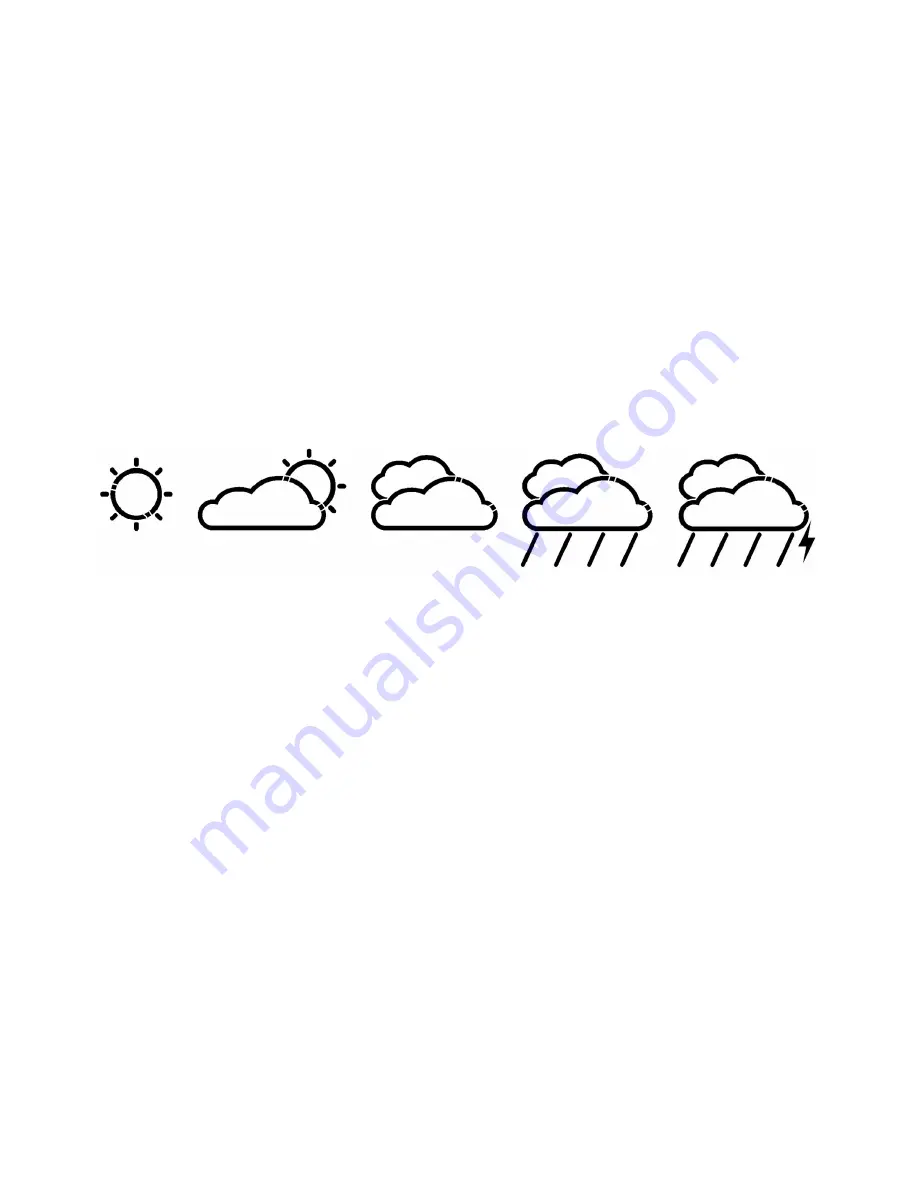
ENG - 52
INSTALLATION
SETTING UP THE MAIN UNIT (RECEIVER)
BATTERy INSTALLATION:
Battery installation: Slide to open the battery door, install 6 pieces of AA batteries according to
the polarity indicated and close the battery door.
LOCAL WEATHER FORECAST & PRESSURE SETTING
A pressure sensor is built in the main unit to provide local pressure reading & local weather
forecast backup. After battery installation, the main unit will enter pressure setting mode in the
following sequence. Pressure unit (mb / hPa or in Hg) > Current sea level pressure > Current
local weather condition > Exit The corresponding icon will flash. Press [▲] or [▼] to select,
press [BARO] to confirm each setting.
NOTE:
-
Please check the current sea level pressure reading of your location from weather web site
-
Please select current weather condition of your location between sunny, partly cloudy, cloudy,
rainy or stormy.
-
You may also enter the local weather forecast & pressure setting any time by holding the
[BARO] button for 3 seconds. (Details also refer to the “BAROMETRIC PRESSURE & LOCAL
WEATHER FORECAST” section).
SETTING UP THE REMOTE THERMO SENSOR
BATTERy INSTALLATION
Loosen the screws on the battery door with a small screw driver, insert 2 pieces of AAA batte
-
ries according to the polarity indicated. (Replace the cover and tighten the screws after the RF
setting below).
ESTABLISH RF CONNECTION WITH MAIN UINIT
-
Place the main unit away from metal & source of interference such as mobile phones, appli
-
ances, TV etc.
-
For the first installation, turn on the main unit and then the remote sensor. Set Channel 1 for
the first remote sensor. Set channel 2 and channel 3 for the 2nd and 3rd sensor
-
Hold [CHANNEL/SEARCH] button on main unit until a beep is sound to search for remote
sensor. The corresponding channel number on the display will flash indicating it is in the sear
-
ching mode.
-
Press the [Tx] button inside the battery compartment of remote sensor to transmit RF signal
-
When RF connection is established, the respective temperature of the selected channel will
appear on the main unit.
-
Replace the cover and tighten the screws on the remote sensor.
Summary of Contents for WS2194 INTERNET
Page 73: ...Pozn mky Notatka Notes...
Page 74: ...Pozn mky Notatka Notes...
Page 75: ...Pozn mky Notatka Notes...
Page 76: ......
















































