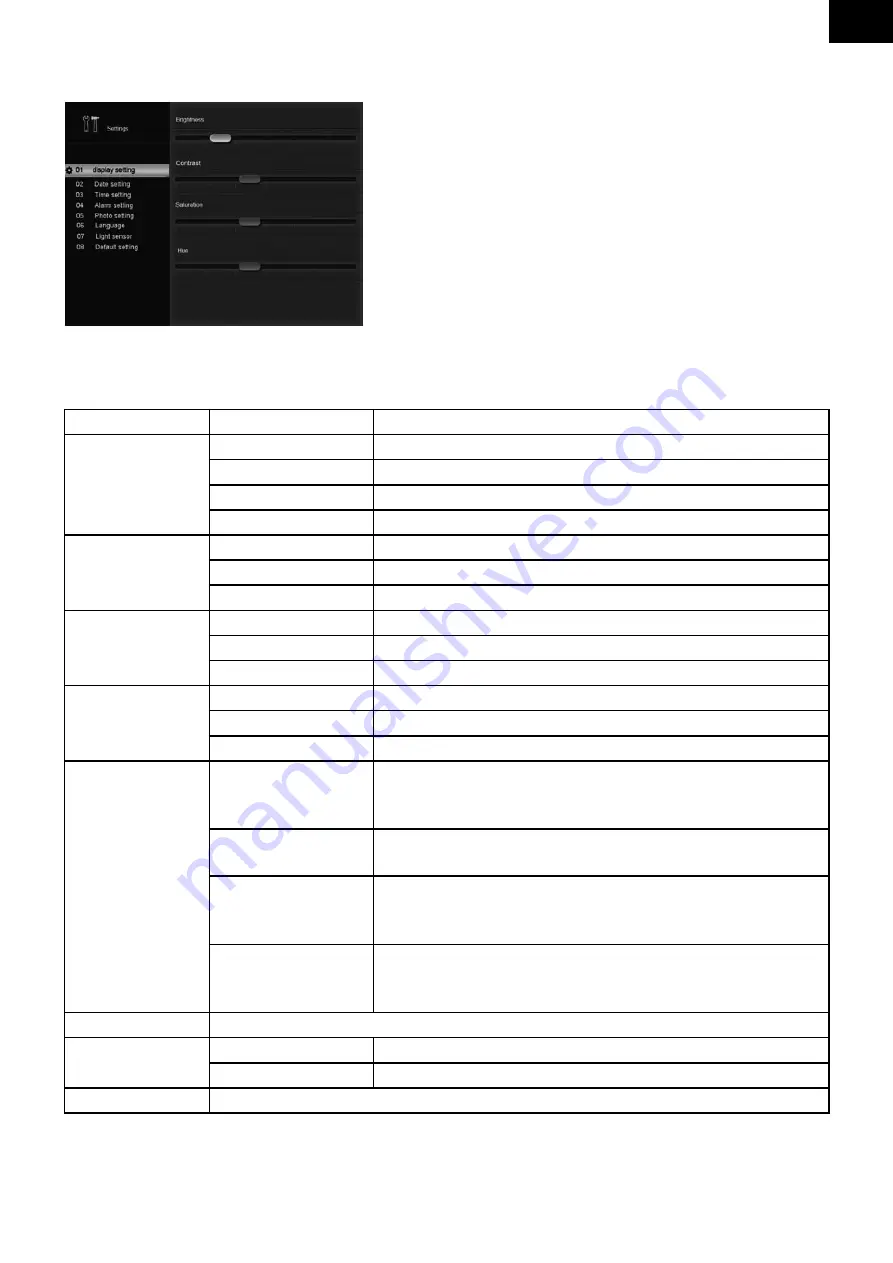
ENG - 67
ENG
CHANGING WEATHER STATION SETTINGS
The system settings let you customize and configure
your Weather Station.
Select the
Setting
icon on the main menu, press [
]
[
] [
] or [
] then [
oK
].
The Settings Menu appears on the screen.
To select a setting item, highlight it, press the [
] or
[
] and then press [
oK
].
To change the value, press the [
] [
] [
] or [
]
and then press [
oK
].
To exit press [
].
Press the [
M
] button to return to the main menu.
Setting items
Setting Items
Description
Display Setting
Brightness
Adjust the brightness of the photo.
Contrast
Adjust the contrast of the photo.
Saturation
Adjust the saturation of the photo.
Hue
Adjust the hue of the photo.
Date Setting
Year
Adjust the year.
Month
Adjust the month.
Date
Adjust the date.
Time Setting
Hour
Adjust the hour
Minute
Adjust the minute
AM/PM
Adjust AM or PM
Alarm Setting
alarm 1
Set time, for alarm 1.
alarm 2
Set time, for alarm 2.
alarm 3
Set time, for alarm 3.
Photo Setting
Slide show
with weather
Set up displaying mode of the picture slide show
with the weather interface during weather display
and photo slide show.
Slide show
Set up displaying mode of picture slide show only
during photo slide show.
Duration
Set up the interval time while playing
a slide show. The available options include: 3sec, 5sec.
15sec, 1min, 15min, 1hour.
Transition effects
Set up the style of transition while playing
a slide show. The available options include: Random,
Blinds, Circle, Drop, Fade, Float, Insert, Reel.
Language
Set the language
Light sensor
On
Set light sensor control on
Off
No light sensor control off
Default Setting
Reset all settings to the default settings.
1)
)
3)
4)
Summary of Contents for WSC 2002
Page 72: ...Pozn mky Notatka Notes...
Page 77: ...Pozn mky Notatka Notes...
Page 78: ...Pozn mky Notatka Notes...
Page 79: ...Pozn mky Notatka Notes...
Page 80: ......














































