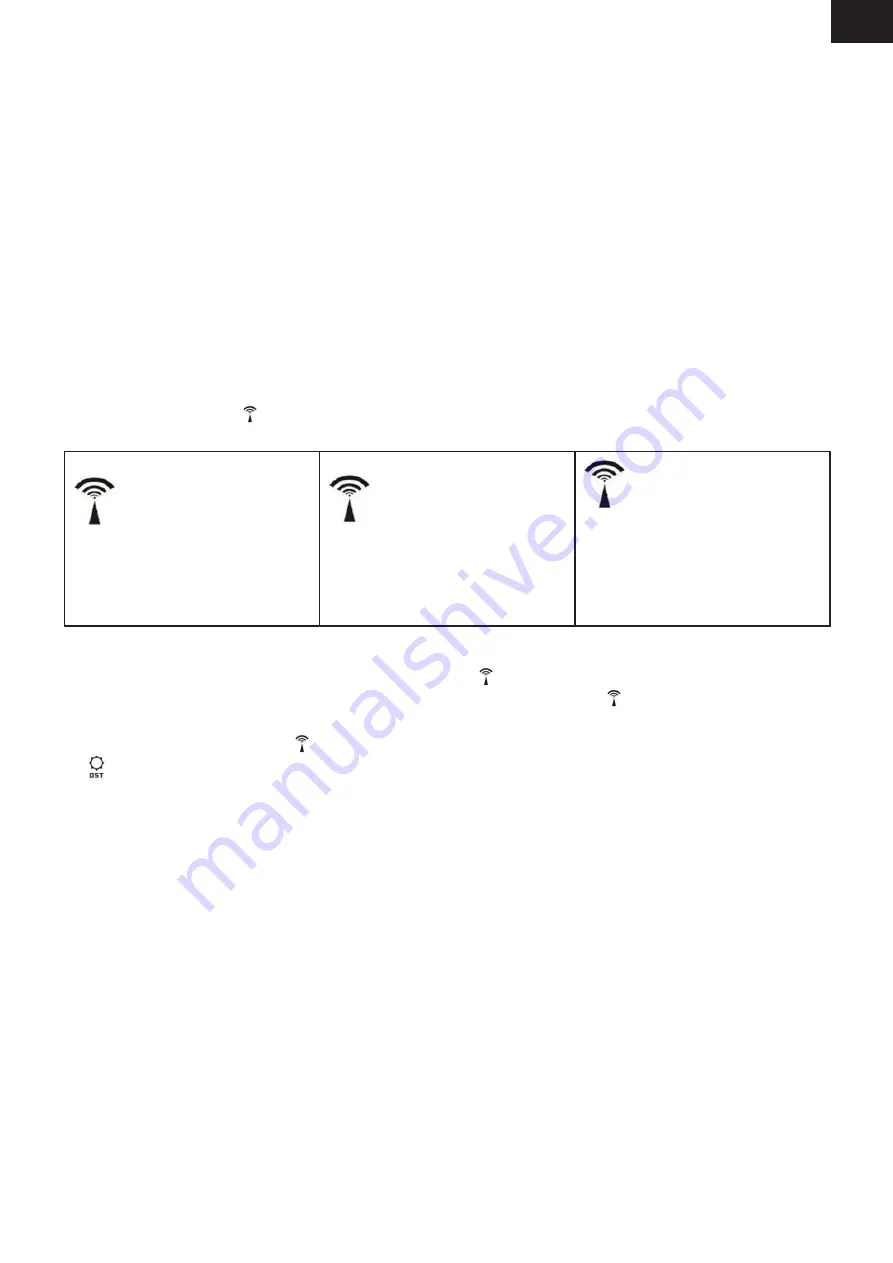
EN
EN - 15
2.3 Part C – Structure
C1: Hanging hole
C2: Stand
C3: Battery Door
3. GETTING STARTED
•
Open battery Cover
•
Insert 3 pieces AA size batteries observing polarity [“ +” and “ –“ marks]
•
Replace battery compartment cover
•
The unit can be placed onto any flat surface by stand; or wall mounted by the hanging hole
at the back of the unit.
4. TIME AND ALARM SETTING
4.1 Radio Controlled Clock:
•
After batteries inserted, the clock automatically starts to scan the DCF time signal (77,5 kHz).
Radio Control Icon “ ” flashes on the LCD.
flashes,
Indicating now is receiving
DCF signal
turns on,
Indicating signal received
successfully
disappear,
Indicating signal reception
failed
•
The clock automatically scans the time signal at 2.00am & 3.00 a.m. every day to maintain
accurate timing. If reception fail, scanning stops (“ ” on LCD disappear)
•
The clock can be set to scan the time signal manually by holding “ ” button (B6) for
3 seconds. Each reception takes about 5 minutes.
•
Stop scanning by holding “ ” button (B6) for 3 seconds.
•
“ ” shown on the LCD if it is in Daylight Saving Time Mode
4.2 Manual Time Setting:
•
In time display, hold “TIME SET” button for around 2 seconds to enter to Clock/Calendar
setting Mode.
•
Press “▲” or “▼” button to adjust the setting and press “TIME SET” button to confirm each
setting.
(By keeping the “▼”or “▲”button pressed, could accelerate the process and reach the
desired value more quickly)
•
The setting sequence is shown as follow: 12/24 hour format, Time Zone, Hour, Minute,
Second, Year, Month, Day, Temperature Unit, Day of Week language
•
8 languages can be selected in Day-of-week, they are: German, French, Spanish, Italian,
Dutch, Danish, Russian, and English.
•
The languages and their selected abbreviations for each day of the week are shown in the
following table.










































