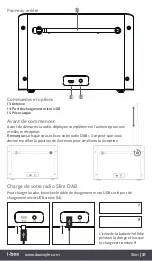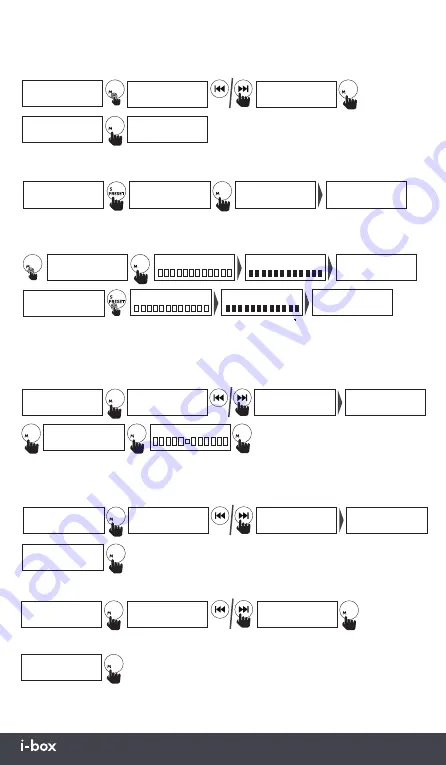
Slim
|
33
www.iboxstyle.com
DRC (commande de plage dynamique):
La commande de plage dynamique vous
permet de mieux entendre des sons plus discrets lorsque vous utilisez la radio dans un
environnement bruyant. Cette fonction n’est disponible que pour certaines stations DAB.
Un symbole « * » s’affiche dans l’angle supérieur droit du mode
actuellement sélectionné.
Balayage complet (recherche automatique):
Recherche toutes les fréquences DAB et
enregistre toutes les stations disponibles dans la liste des stations.
/
DAB
<Full Scan >
DAB
<Manual Tune >
DAB
<DRC >
DAB
<Prune >
DAB
<System >
Prune?
<No> Yes
Prune?
No <Yes>
DRC
<Low >
DRC
<High >
DRC
<High >
DRC *
<DRC off >
Manual Tune
<5A 174.928MHz>
Manual Tune
<5B 176.640MHz>
Manual Tune
<5B 176.640MHz>
Manual Tune
Manual Tune
<13F 239.200MHz>
BBC Radio 1
Now Playing: GO
BBC Radio 1
Now Playing: GO
BBC Radio 1
Now Playing: GO
Scanning.... 0
Scanning.... 0
Scanning.... 41
Scanning.... 41
Réglage manuel:
Si vous connaissez la fréquence d’une station, vous pouvez la
chercher grâce à cette option. Lorsque vous avez trouvé la fréquence souhaitée,
appuyez sur le bouton Informations/Menu (4) pour afficher l’intensité du signal.
Appuyez à nouveau sur le bouton Informations/Menu (4) pour vous connecter.
Réduction:
Cette fonction retire les stations listées mais indisponibles.
Système:
Réglages système DAB.
Heure:
En principe, se règle automatiquement. Si nécessaire, utilisez ce menu pour
régler l’heure manuellement. Choisissez entre : mise à jour automatique, réglage de
l’heure 12/24, réglage de la date/l’heure, réglage du format de la date.
Choose from Time / Language /
Factory Reset / SW Version
CAN/
INFO/
ENU
INFO/
ENU
INFO/
ENU
INFO/
ENU
INFO/
ENU
INFO/
ENU
INFO/
ENU
INFO/
ENU
INFO/
ENU
INFO/
ENU
INFO/
ENU
BBC Radio 1
Now Playing: Hea
Capital Xtra
Now Playing: Hea
Preset Recall
<1.BBC Radio 1>
BBC Radio 1
Connecting...
BBC Radio 1
Now Playing: Hea
DAB
<Full Scan >
DAB
<Preset Store >
Preset Store
<1:BBC Radio 1 >
Preset 1
Stored
Rappeler une station à partir d’un préréglage
Accédez rapidement à vos stations préférées enregistrées sur un emplacement préréglé.
Préréglage
Enregistrer une stations dans un préréglage
Sauvegardez vos stations préférées sur l’un des 60 emplacements préréglés dis-
ponibles (30 pour DAB et 30 pour FM).
INFO/
ENU
INFO/
ENU
INFO/
ENU
INFO/
ENU
CAN/
>2s
>2s
>2s