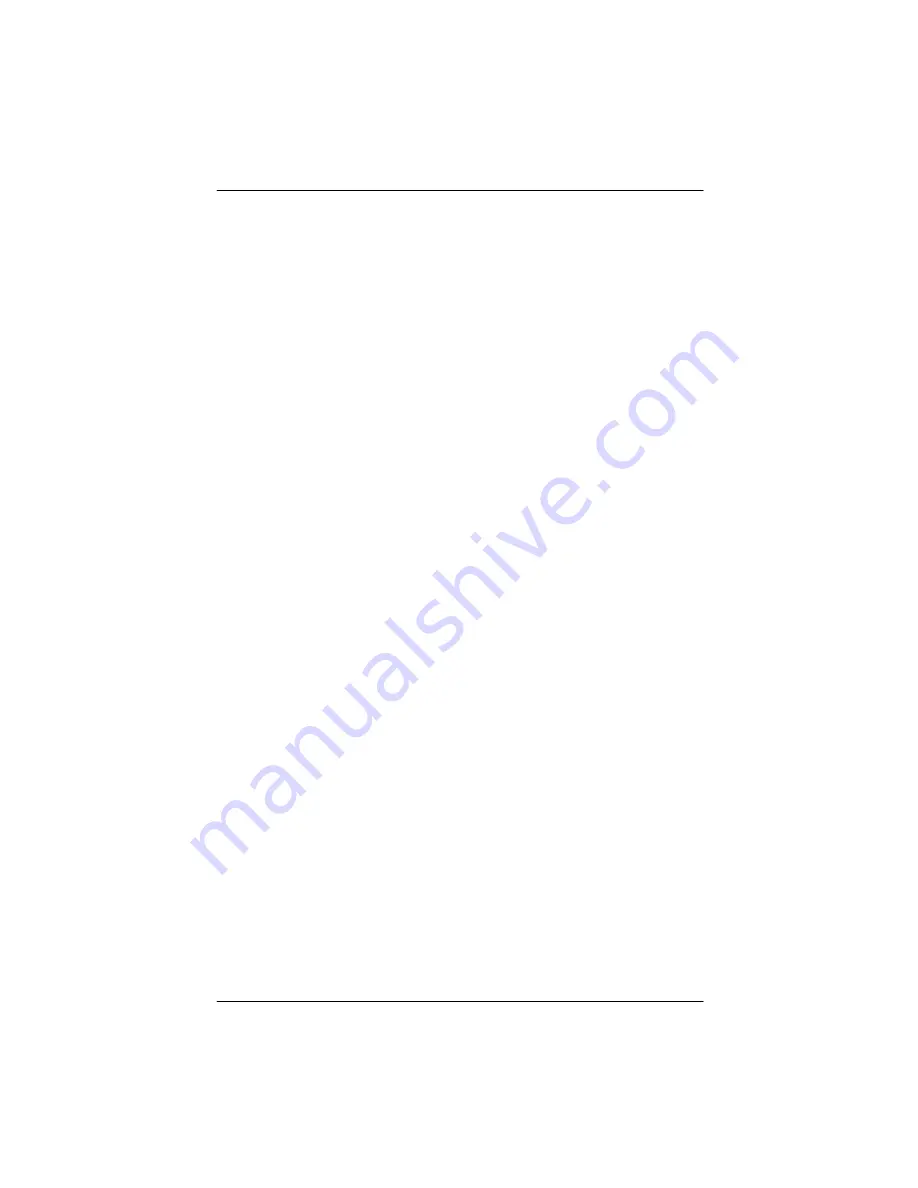
G8™™ CPCI Enclosure User’s Guide
Welcome to the I-Bus/Phoenix family of CompactPCI system enclosures. This
manual provides information necessary to set up and maintain the G8™ CPCI
Enclosure.
The G8™ CPCI Enclosure features an 8-slot CompactPCI (CPCI) passive
backplane. The chassis is positively pressurized, circulating filtered cooling air
through all slots of the card cage. The front-access drive bay module mounts
one 3.5 inch hard drive, one 3.5 inch floppy drive, and one CD-ROM drive. It
can be equipped with up to two current sharing redundant 350W AC or DC
power supply’s and is available in a rack mount configuration. Optional top
drive bay modules mount up to (8) 5 1/4" half height drives.
Because of the variety of available options, your system may not
contain all of the features described in this manual.
This chapter is divided into three sections:
• About this manual
Explains how this manual is laid out and what to expect to find in it.
• Preparing the system
Defines the items included with your system and describes the
procedure for unpacking and setting up the G8™.
• Features
Provides a brief overview of the major components of the G8™.
About this Manual
This manual contains five chapters pertaining specifically to the G8™.
The appendices contain technical reference material, a glossary of terms,
and illustrations of the 8-slot CompactPCI backplane.
• Chapter 1 Introduction
Introduces this manual and the G8™ CPCI Enclosure. It contains an illus-
tration of the system and a brief description of its features.
• Chapter 2 Hardware
Details hardware removal and installation for the rear I/O panel, and fan
tray.
1-1
Chapter 1 - Introduction
Summary of Contents for G8
Page 1: ...G8 CPCI Enclosure User s Guide G8 8 Slot CompactPCI Enclosure User s Guide 095 30004 00 Rev A ...
Page 8: ...iv Table of Contents This page was intentionally left blank G8 CPCI Enclosure User s Guide ...
Page 20: ...2 8 G8 CPCI Enclosure User s Guide Chapter 2 Hardware This page was intentionally left blank ...










































