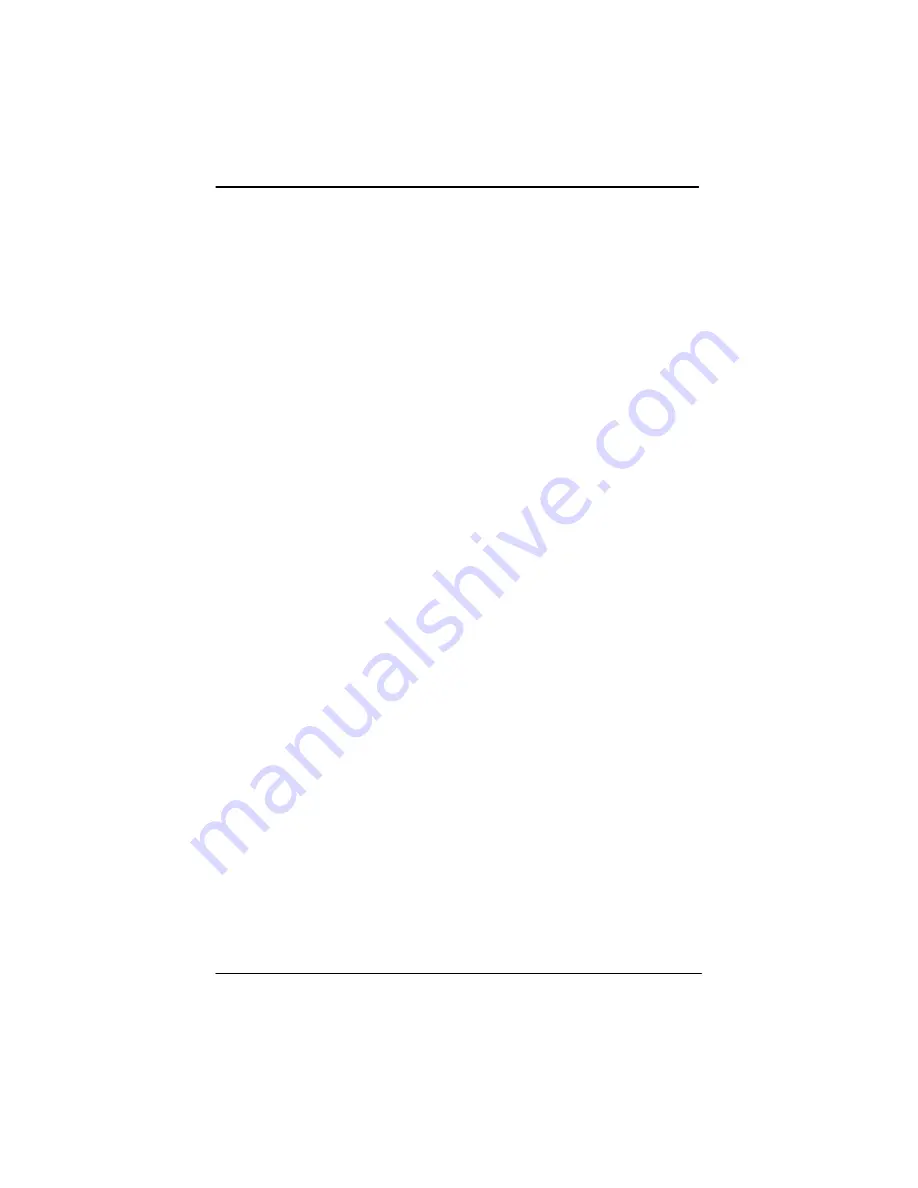
Table of Contents
IBC 2600 User’s Guide
3
Chapter 2. System BIOS (continued)
Auto Configuration Options
2-16
. . . . . . . . . . . . . . . . . . . . . . . . . . . . .
Auto Configuration - Optimal
2-16
. . . . . . . . . . . . . . . . . . . . . . . . . .
Auto Configuration - Fail Safe
2-17
. . . . . . . . . . . . . . . . . . . . . . . . .
Save Settings and Exit
2-17
. . . . . . . . . . . . . . . . . . . . . . . . . . . . . . . . .
Exit Without Saving
2-18
. . . . . . . . . . . . . . . . . . . . . . . . . . . . . . . . . . . .
Key Conventions
2-19
. . . . . . . . . . . . . . . . . . . . . . . . . . . . . . . . . . . . . .
Chapter 3. Standard CMOS Setup
Standard CMOS Setup
3-1
. . . . . . . . . . . . . . . . . . . . . . . . . . . . . . . . . .
Standard CMOS Options
3-2
. . . . . . . . . . . . . . . . . . . . . . . . . . . . . . . .
Boot Sector Virus Protection
3-7
. . . . . . . . . . . . . . . . . . . . . . . . . . . . .
Chapter 4. Advanced Setup
Advanced CMOS Setup
4-1
. . . . . . . . . . . . . . . . . . . . . . . . . . . . . . . . .
Advanced CMOS Setup Options
4-2
. . . . . . . . . . . . . . . . . . . . . . . . . .
Advanced Chipset Setup
4-11
. . . . . . . . . . . . . . . . . . . . . . . . . . . . . . .
Advanced Chipset Setup Options
4-12
. . . . . . . . . . . . . . . . . . . . . . . .
Chapter 5. Power Management Setup
Power Management Setup
5-1
. . . . . . . . . . . . . . . . . . . . . . . . . . . . . . .
Power Management Setup Options
5-2
. . . . . . . . . . . . . . . . . . . . . . .
Chapter 6. PCI/Plug and Play Setup
PCI/Plug and Play Setup
6-1
. . . . . . . . . . . . . . . . . . . . . . . . . . . . . . . .
PCI/Plug and Play Setup Options
6-2
. . . . . . . . . . . . . . . . . . . . . . . . .
Chapter 7. Peripheral Setup
Peripheral Setup
7-1
. . . . . . . . . . . . . . . . . . . . . . . . . . . . . . . . . . . . . . .
Peripheral Setup Options
7-2
. . . . . . . . . . . . . . . . . . . . . . . . . . . . . . . .
Summary of Contents for IBC 2600
Page 1: ...IBC 2600 User s Guide 095 20081 00 Rev B ...
Page 3: ...3 IBC 2600 User s Guide ...
Page 6: ...IBC 2600 User s Guide 6 This page was intentionally left blank ...
Page 13: ...Chapter 1 Specifications 1 3 IBC 2600 User s Guide SBC Block Diagram ...
Page 14: ...Chapter 1 Specifications 1 4 IBC 2600 User s Guide SBC Board Layout ...
Page 34: ...Chapter 1 Specifications 1 24 IBC 2600 User s Guide This page was intentionally left blank ...
Page 54: ...Chapter 2 System BIOS 2 20 IBC 2600 User s Guide This page was intentionally left blank ...
Page 138: ...Appendix 5 Limited Warranty A5 2 IBC 2600 User s Guide This page was intentionally left blank ...
Page 140: ...Appendix 6 FCC Information A6 2 IBC 2600 User s Guide This page was intentionally left blank ...










































