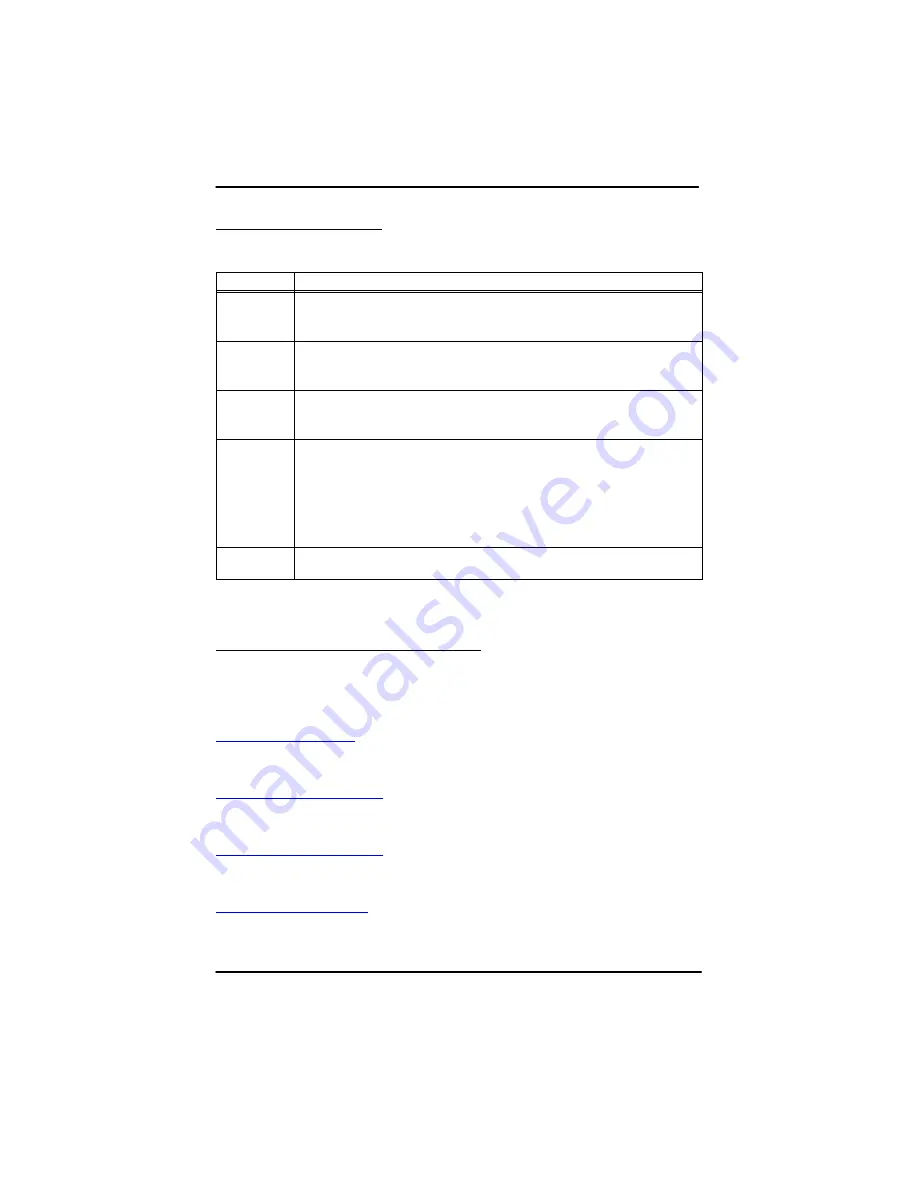
Chapter 2 - Configuration and Installation
2-24
IBC2602 User's Guide
Jumper Summary
The following table summarizes the function of the IBC2602's jumpers.
Jumper
Description
W1-W8
Ethernet Front/Rear I/O Selection - See section 2.13
1-2 = Front I/O
2-3 = Rear I/O
W9
CompactFlash Master/Slave Select - See section 2.11
1-2 = Master
2-3 = Slave
W10
CMOS Erase - See section 2.9
1-2 = CMOS Battery Backed
2-3 = Clear
W11
Reset Control
1-2 = Normal CPCI operation, System Master reset will
cause IBC2602 to reset.
2-3 = Optional Stand-alone operation. In this mode the only
the bridge on the IBC2602 will reset when a System Master
issues a reset. This mode also allows System Master
removal without causing a IBC2602 reset.
W12
Reserved for factory use only ć must remain in the 2-3
position.
Table 2-23: IBC2602 Jumper Summary
Manufactures Website Links
The section provides links to manufactures websites for parts and
specifications used on the IBC2602.
CompactPCI Specification
http://www.picmg.org
Chipset - Intel 440BX (82443BX, 82371EB PIIX4E)
http://developer.intel.com
Ethernet Controller - Intel 82559ER
http://developer.intel.com
AGP Video - Asiliant 69030
http://www.asiliant.com
Summary of Contents for IBC2602
Page 1: ...IBC2602 User s Guide 095 20099 00 Rev B ...
Page 3: ...3 IBC2602 User s Guide ...
Page 8: ...Table of Contents 4 IBC2602 User s Guide This page was intentionally left blank ...
Page 44: ...Chapter 4 Specifications 4 2 IBC2602 User s Guide This page was intentionally left blank ...
Page 46: ...Appendix 1 Limited Warranty A1 2 IBC2602 User s Guide This page was intentionally left blank ...
Page 48: ...Appendix 2 FCC Information A2 2 IBC2602 User s Guide This page was intentionally left blank ...











































