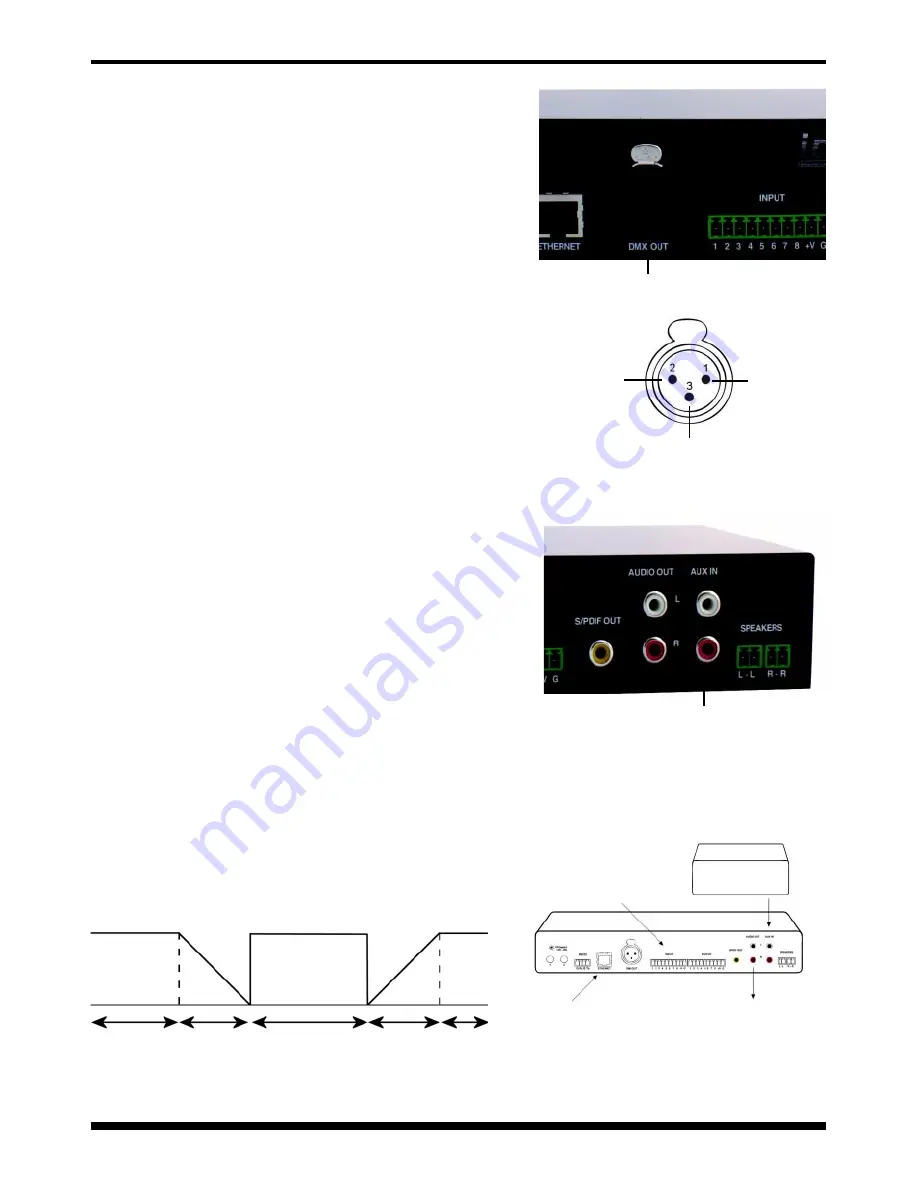
® Waves System
V 1.1 - 2009
I.D. AL - EventPlayer MP3/Wav/DMX player - User manual
8 - DMX Link
The EventPlayer is not just an audio player, it can also read
sequence files in order to operate DMX512 devices.
Using the Show Control Sequencer (free download from
www.id-al.com) you will be able to create complete scenarii
managing both broadcast of sound and sending commands
to devices connected on the DMX port, in perfect
synchronisation.
You are invited to refer to the software manual to use this
function.
To this output you can connect any device compatible with
the DMX512 protocol, such as dimmers, gen-lock projectors,
DMX converters towards relays or servomotors.
9 - Auxiliary Input
By inserting the EventPlayer in an audio system, between
audio source (computer, satellite receiver, multi CD player,
tuner …) and the amplification system, you will be able to
trigger messages according to scheduled programming,
action on input contacts or remotely via the internet.
The player acts as a message box to broadcast local
information or adverts.
Switching of the auxiliary input is managed through the
directory name (see related chapter). When a command is
received to cut-off the auxiliary input in order to broadcast
a message, the Auxiliary sound input fades out, down
volume level 0. After broadcast of messages, a command
to switch back to the auxiliary source is sent and volume
level of the external source fades in from 0 to the maximum
level. The Fade in/out time is adjustable in the Option menu.
- 22 -
Aux Source
Fade Out
Message EventPlayer
Fade in
Aux
Source
Ground
Data +
Data -
Aux input
DMX Output
Audio
Source
Audio Installation
Update messages
from internet
Manual trigger (push
buttons, keyboard...
















































