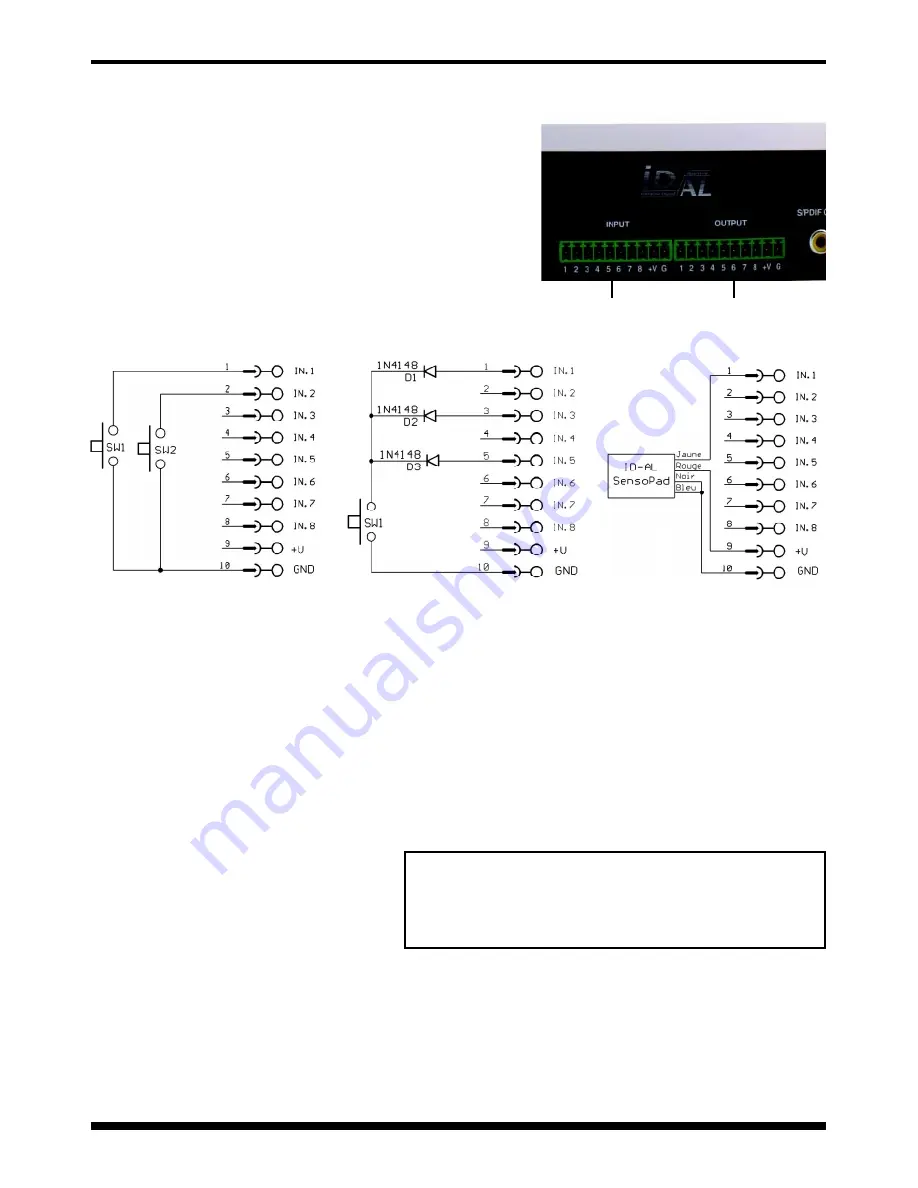
® Waves System
V 1.1 - 2009
I.D. AL - EventPlayer MP3/Wav/DMX player - User manual
10 - Input and output contacts
The EventPlayer is interactive. It has trigger input and output
contacts to action various electrical devices.
10.1 - Input contacts
By connecting contacts to inputs, it is possible to start reading
directories. You can change the style of music, start a sound
& light show, trigger messages …
Example of connections:
The inputs are opto-couplers actioned by a contact between the input and the ground. Onto the inputs,
you can connect different types of contacts: push button, relay, presence detector, output of a remote
receiver, light or heat sensor, IDAL SensoPad.
By combining inputs, you can obtain up to 255 triggers. You can use diodes, relays or a multiplexer to
create binary combinations (see annex for the connections).
The activated input(s) will trigger the associated directory No.
Input 1: Directory 001
Input 2: Directory 002
Input 3: Directory 004
Input 4: Directory 008
Input 5: Directory 016
Input 6: Directory 032
Input 7: Directory 064
Input 8: Directory 128
Example of combinations required to trigger the following directories:
Directory 003: make a contact between inputs 1, 3 & GND
Directory 007: make a contact between inputs 1, 2, 3 & GND
Directory 082: make a contact between inputs 2, 5, 7 & GND
Directory 234: make a contact between inputs 2, 4, 6, 7, 8 & GND
- 23 -
Note : V+ is voltage output from the main power
supply. With a 12V power supply, V+ will be 12V
out. Max output is 300mA.
8 Input
8 Output
Example with push buttons to start
directory 1 & 2
Example of input combination to start
directory 21
Example of external trigger using
power supply of the player
















































