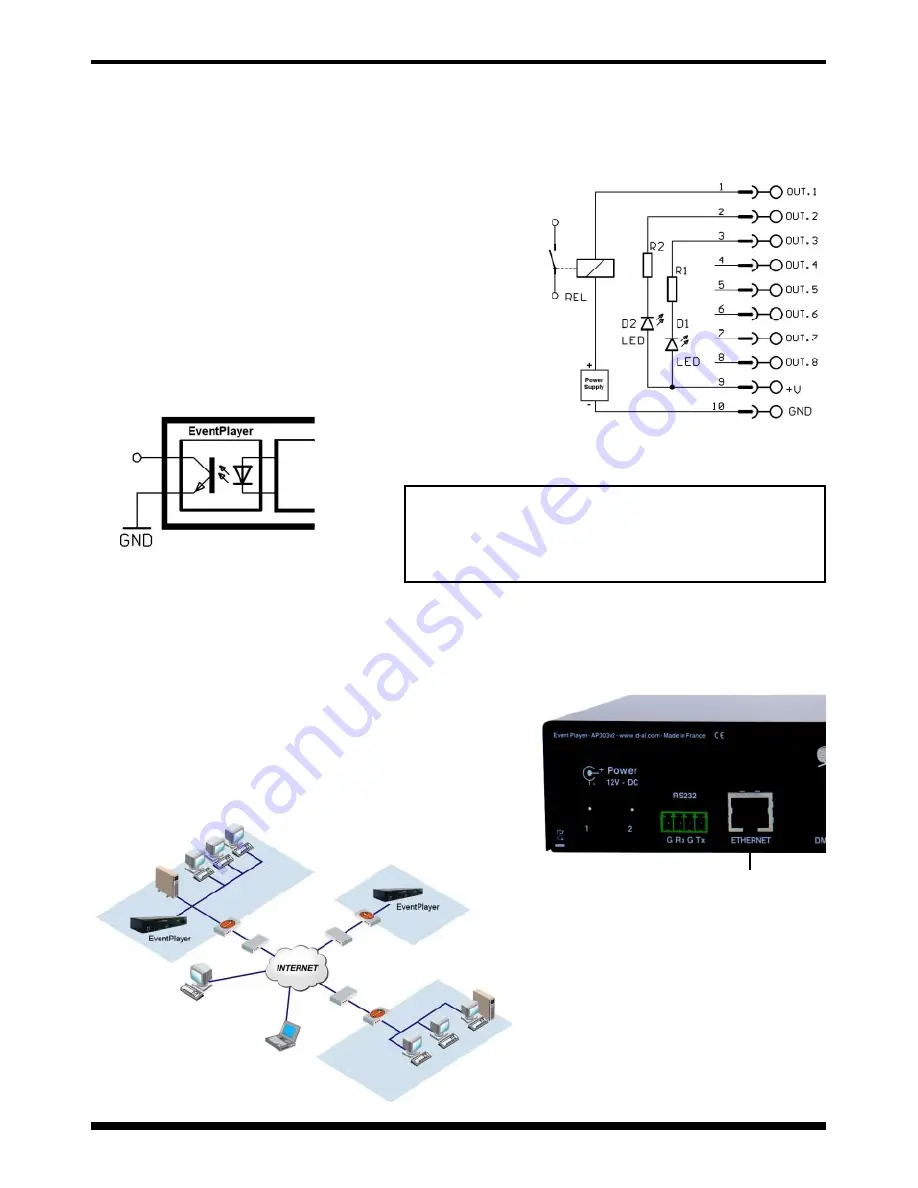
® Waves System
V 1.1 - 2009
I.D. AL - EventPlayer MP3/Wav/DMX player - User manual
10.2 - Output contacts
The EventPlayer can enable output contacts to operate various devices. You can switch on lamps,
relays, motors … The output contacts are activated through directory or file names, remotely via the
Ethernet or RS232 link or by scheduled programming (see related chapters).
The output contacts of the EventPlayer are opto-couplers
(see diagram below). The power output is limited (switching
up to 60V/50mA max) and only low power devices can be
controlled, LED or small relays. To switch high power devices
you must use an interface between the outputs and the
device to be controlled such as the ID-AL MicroSwitch.
11 - Ethernet link
Via the Ethernet link, the EventPlayer communicates to update content via FTP (SD card, stick or USB
HDD) and to receive commands in html Web server and check status of the player or outputs.
You can use the player in a local network. An adequately
configured Modem/Router will allow remote control of the
player via the Internet.
Caution! Network administration requires good computer skills.
In a local network installation, the player
requires an IP address. This address is set
in the Option menu (see option menu
chapter). The player is then recognised on
the network as a Web Server with "Internet
Explorer" or "Firefox" browsers and as a
FTP server with a FTP software such as
Filezilla.
- 24 -
Note : V+ is voltage output from the main power
supply. With a 12V power supply, V+ will be 12V
out. Max output is 300mA.
Ethernet link
Example of output to control LEDs and a relay
with an external power supply.
Output schematic
Out.x
















































