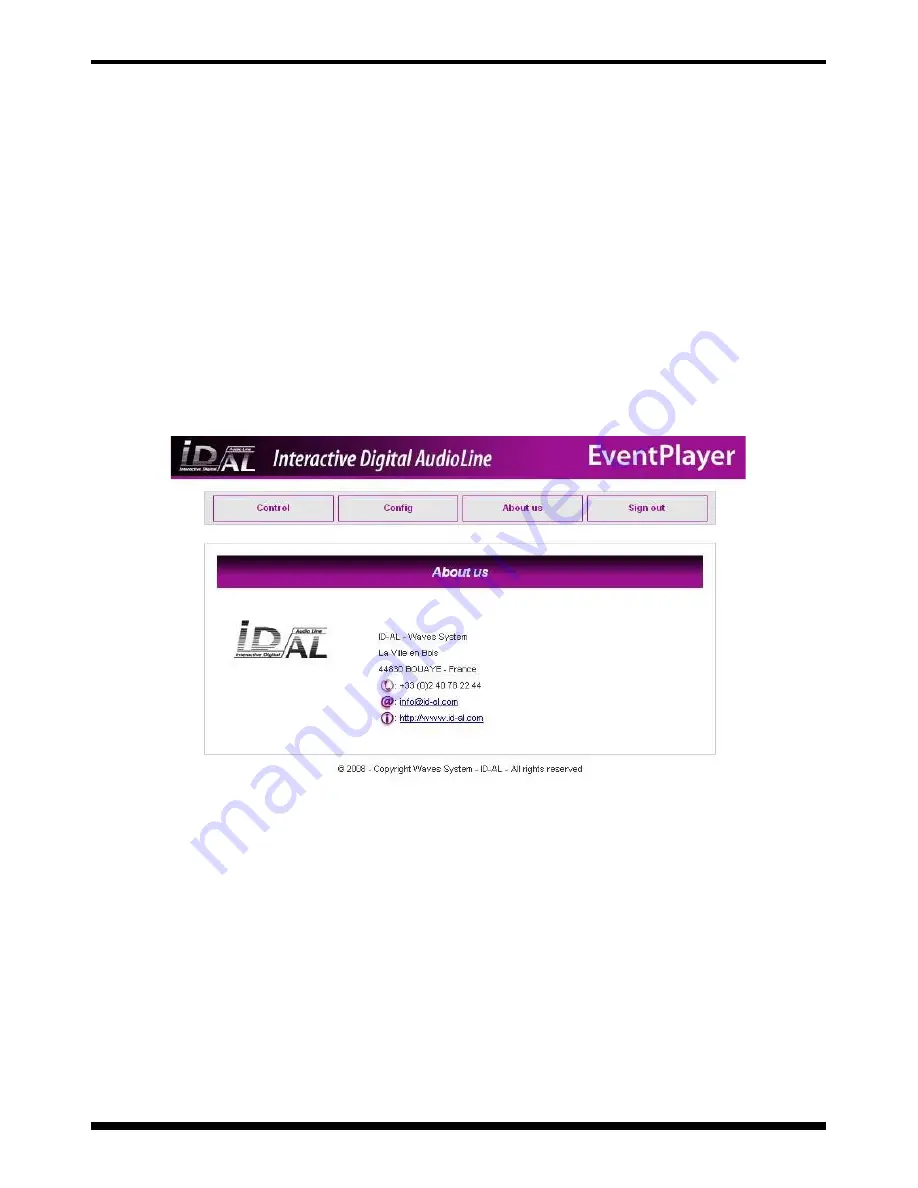
® Waves System
V 1.1 - 2009
I.D. AL - EventPlayer MP3/Wav/DMX player - User manual
The "config" menu allows setting of parameters of he player. You can modify the date and time as well
as the various user accounts and passwords for Ethernet access.
Enter the information you wish to modify and click on "Validate".
If you have lost the account names and passwords, you must make a "Resert Factory" to initialise the
player and revert to factory settings.
The "WEB access" parameters define the access modes to the html interface which is the one you see
when you use a browser.
The "FTP access" parameters define the access modes to the FTP interface which you will use to update
content of the memory cards or USB sticks. (See chapter below)
The last page "About us" displays ID-AL contacts.
Click on "Sign out" to log out.
11.4 - Use in FTP client
This facility is used to update content of the storage devices, SD card, USB stick or USB hard disk.
Connect the EventPlayer using a "FTP client" software.
Demonstration purposes, we are using the freeware "FileZilla" but any other software may also be
appropriate.
- Run "FileZilla"
- Enter the IP No. or the FTP address of the player
- Enter user name and password you have configured during installation
- 29 -












































