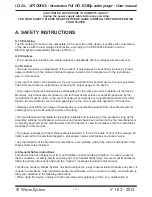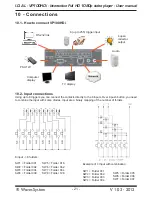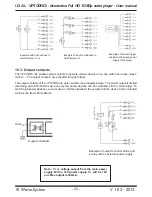I.D. AL - VP100HDi - Interactive Full HD 1080p video player - User manual
® Waves System
V 1.03 - 2012
8 - Operating mode and naming of files.
Folder names define the playing mode.
8.1 Organisation of the folders:
Only one folder level is allowed at the root. The folder names are made of 3 digits (000 to 999) followed by
optional parameters and a name of your choice.
Example :
001
003 [J002]
034 folder name
247 [SEQ] my folder
●
●
●
●
●
The first three digits represent the folder No. and thereby its main name.
Example :
000 : Folder N°000 - Folder «Autoplay» Play when switch on.
001 : Folder N° 001
034 : Folder N° 034
The folder number is used to define the playback sequence, it identifies the folder when a folder jump is
required and on triggering of an input. You can use any number between 000 & 255.
IMPORTANT:
The 8 input contacts allow trigger of folders identified by these 3 digits, as per a binary
sequence from 001 to 255 (See table in the annex).
Input 1 : Folder 001
Input 2 : Folder 002
Input 3 : Folder 004
Input 4 : Folder 008
Input 5 : Folder 016
Input 6 : Folder 032
Input 7 : Folder 064
Input 8 : Folder 128
The simultaneous use of several input contacts offers up to 255 different combinations. No. 001 to 255
corresponds to the 8 input contact combinations.
Special case: AUTOPLAY MODE
Folder 000 is the folder which will be played by default on powering on (autoplay). On powering on,
presence of this folder is checked ; if it is present, the player plays files of this folder. If this folder is
missing, the player switches to wait mode.
To loop the Autoplay folder, create this folder: 000[J000]
Copy in this folder all the files you want to play in loop when switch on.
- 14 -