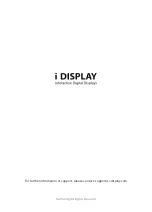11
Troubleshooting
Troubleshooting
Problem
Troubleshooting
SD/USB is not recognized
1. Ensure the content is copied in the correct
folder format (named 0 / 1 as outlined earlier
in this manual).
2. Make sure the content is created in
accordance with our recommended
compatible formats (outlined earlier in this
manual).
3. Disconnect power supply for approx 60
seconds, insert the USB/SD card first and
then reconnect the power supply.
4. USB/SD card is damaged; try inserting
another USB/SD card.
Cannot copy content to SD card
Make sure the SD card is set to “unlock”
Cannot turn on LCD
1.Make sure the power supply unit is
plugged into electricity
2. Ensure the power switch on the back of
the unit is turned on.