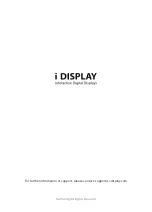7
Quick Start
Operating Instructions
Quick Start
Turning on
The display has a choice between 2 play modes:
STANDBY (SB) mode:
When the unit is turned on (ON/OFF/SB Switch is turned to SB), the unit will play
the promotional movie (located in folder 1) once, and then a blank screen will
appear.
Pressing the activation button will play the promotional movie (in folder 1).
Note: During ON/STANDBY mode the activation button should be flashing.
If the button is not flashing, check the power source.
ON mode:
When the unit is turned on (ON/OFF/SB Switch is turned to ON), the unit will
automatically play the movie (located in folder 0) in an endless loop. At the same
time, the activation button will start blinking.
Pressing the activation button will play the promotional movie (in folder 1) once.
If the button is not flashing, check the power source.
If the message “Please insert S.D or USB stick” appears, please go to “Playing other
movies / change content” section of this manual (next paragraph).
•
•
•