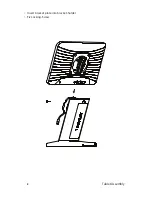11
Power Supply Unit Electrical Data
Display: Input: 12 V, 3000mA
Power Adaptor: Input 100-240V, 50/60 Hz, 0.8A; Output 12V, 3000mA
Troubleshooting
For further information or support, please contact: support_iView@i-display.com
Optional Accessories
Battery
Desk Mount clip
Security cable
Docking station (1 or 6 batteries)
Power supply / Troubleshooting / Optional accessories