Compose Trip
Select a trip from the trip information window, and click
on the main menu bar to launch Trip Composer.
Function Menu Bar
Save & Exit
: Click to either save changes and exit Trip Composer, exit without saving changes, or return to composer without saving.
Import GPS Track
: Click to import track(s).
Import Photo
: Click to import photo(s).
Photo Locator
: Click to relocate photos that are inaccurately located on the map due to incorrect camera time.
Synchronize
: Click to synchronize trips in @trip PC and @trip server.
Update to @trip PC
: Click to replace current trip contents in @trip PC with selected trip contents from
@trip server.
Select All from @trip Server
: Click to select all the trip contents from
@trip server, and click
Apply
to replace the trip contents in
@trip PC.
Note:
While synchronizing trip contents, only the comparison differences of trip contents in @trip PC
are displayed.
Page 19
Summary of Contents for GT-120
Page 31: ...Next...
Page 34: ...Next...