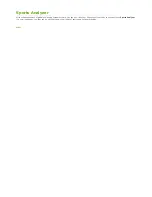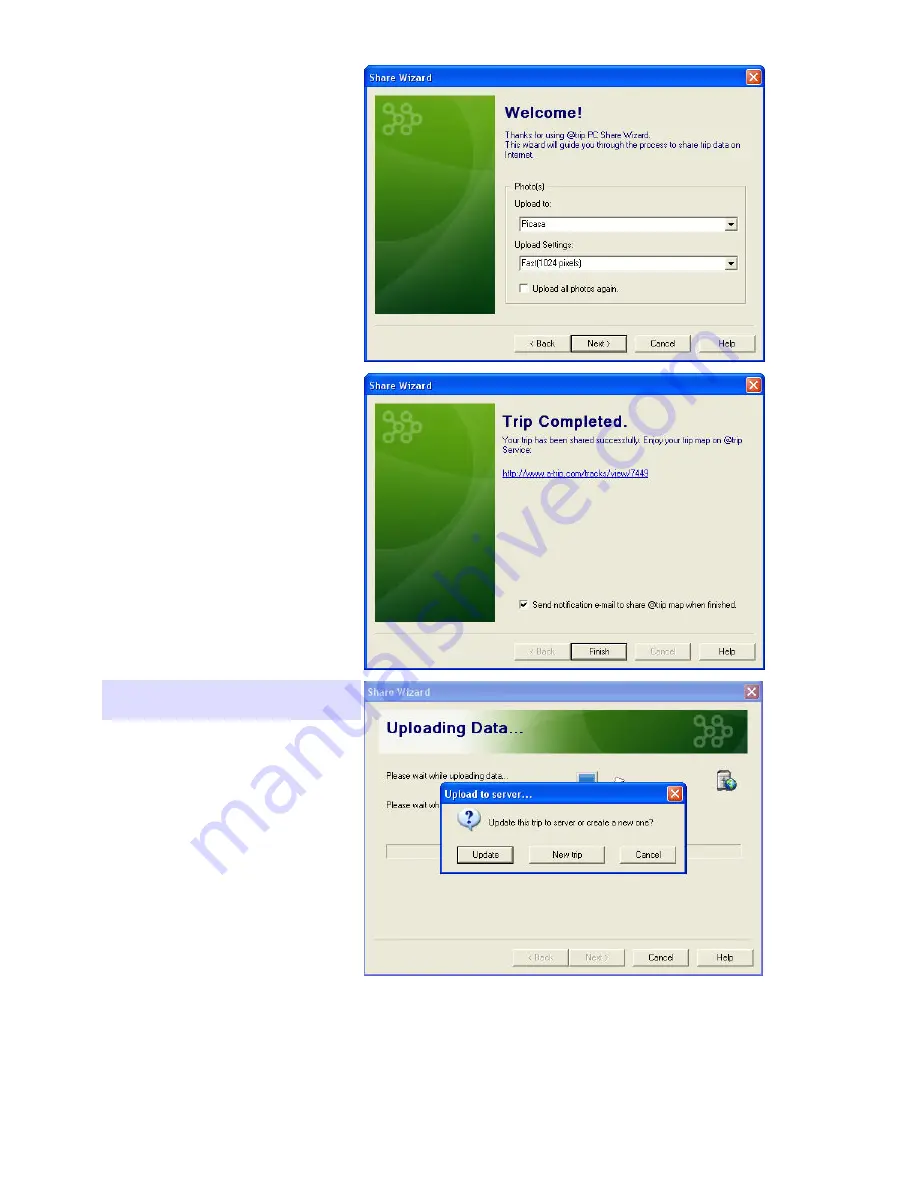
Choose a destination to upload the photos
of your trip to.
o
If you choose to upload photos to
@trip server
, the Share Wizard will
immediately upload your trip along
with the photos directly to your
account on @trip server.
o
If you choose to upload photos to
either
Picasa
or
Flickr
web album,
you'll be prompted to login to your
account at Picasa or Flickr first,
followed by uploading the photos to
the album. Then, the Share Wizard
will continue to upload your trip to
@trip server to finalize the share
process.
Note:
If the trip you're uploading has been previoulsy
uploaded to @trip server, the Share Wizard will prompt you
for a decision whether to update the trip to server or create
a new one.
2. Export to file
This share option allows you to export the entire trip content to a zipped MHT file (*.zip).
3. Advanced
Summary of Contents for GT-120
Page 31: ...Next...
Page 34: ...Next...