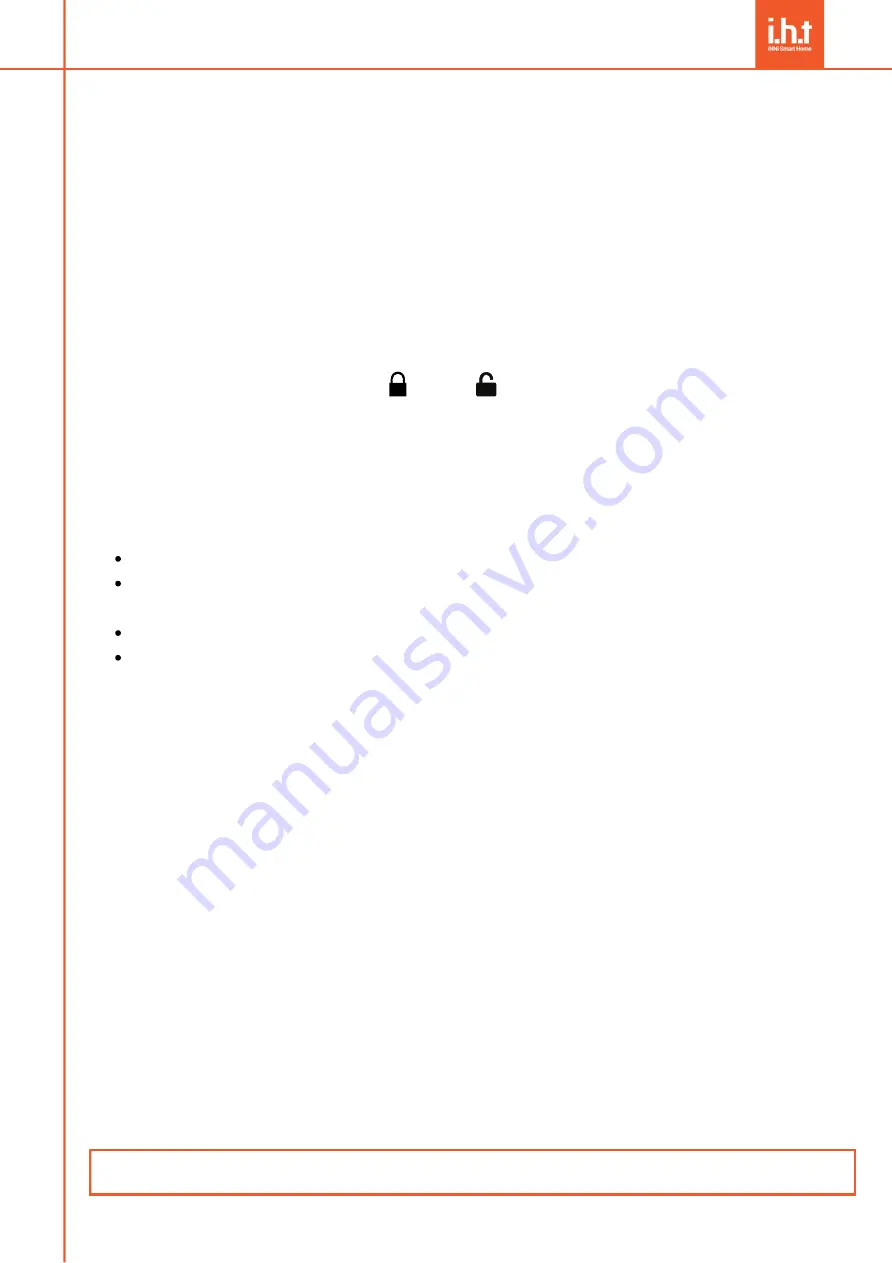
Performing a factory reset on the system will delete all records, operate with caution.
To factory reset locate the initialization button located at the back-bottom part of the lock where
you can find a small hole in between " " and " ", use anything thin enough to poke through
the hole to press and hold down for a total of 3 seconds and confirm with admin access to restore
the device to its factory initial state.
If your still having trouble in any part of the process please feel free to contact us:
Phone: 1300 987 632 Email: sales@innihome.com.au www.innihome.com.au
Delete User
If you need to delete any user, on the system setting display press 2 to enter the 'Delete User'
menu, enter the user number to finish the process, you will hear the voice prompt "operation
successful" when delete is successful.
Factory Reset
Press 4 to enter the installation setting
Press 1 to be directed to the page for choosing to either '1. open door left or 2. right'
Press 4 to enter installation setting
Press 3 to be directed to the page for enable or disable automatic anti-locking system.
1 . Reversing setting ( left or right opening door direction adjustment)
3. Automatic lockout setting
Installation setup


























