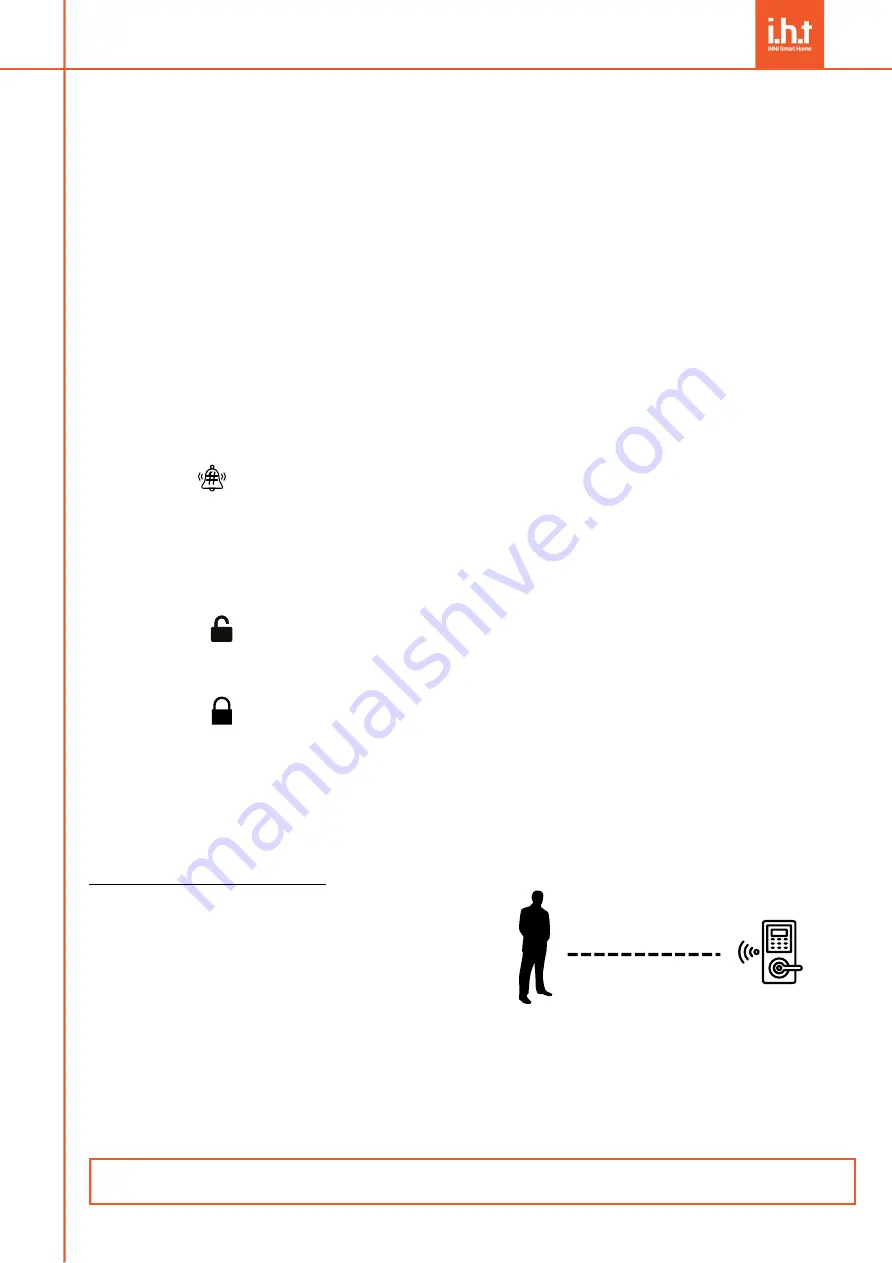
If your still having trouble in any part of the process please feel free to contact us:
Phone: 1300 987 632 Email: sales@innihome.com.au www.innihome.com.au
a. precise positioning - automatic locking after closing the door in place.
b. long press " " for 1 second, activate door locking operation.
a. press on the " " button to activate indoor locking.
a. press on the " " button to activate indoor unlock.
a. Facial Recognition Unlock: While the lock is in standby mode, after human sensor activation or
touch activation, user needs to stand between 30-80cm away from the lock, the users face can
be recognised after 1 second of aligning the users face to the door lock.
b. Card Unlock: Use any pre-registered access cards, and place it to the scanning area to unlock.
c. Fingerprint Unlock: Place pre-registered fingerprint on the fingerprint scanner to unlock.
d. Pin Unlock: Touch activate the lock to display the number pad, enter pre-registered pin number
to unlock.
Instruction for Use
Unlocking 0utside the door
Locking outside the door
Unlock Inside the door
Locking Inside the door
30-80 CM
FACIAL RECOGNITION GUIDE
After activating the screen, keep your distance from
the lock approx. 30-80cm apart. face the screen
and a green scanner frame will pop-up. If
verification successful the lock will prompt to come
in, if unsuccessful the lock will prompt unsuccessful
and try again.


























