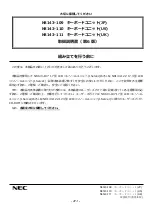Page 14
Caring For Your Keyboard
Below are a few simple precautions to help to ensure trouble-free operation of your
i-LAN KP-97BT keyboard.
Avoid eating or drinking over your keyboard.
Cleaning
Clean your keyboard’s exterior surfaces on a regular basis.
To remove dirt marks and residue that accumulate during normal use, wipe the
keyboard with a soft damp cloth
Avoid using alcohol or other solvents to clean the keyboard.
Accidental spills
If you spill any type of liquid onto your keyboard,
Do not use the keyboard until it has dried completely.
If you spill water on your keyboard, tilt the keyboard so that the liquid can drain.
Shake the keyboard vigorously to remove liquid trapped inside. Air dry the keyboard
at room temperature at least overnight (preferably for several days). If the keyboard
does not operate after it has dried completely, contact i-LAN Technology Technical
Support.
Note
A sticky spill (coffee, juice or any other sticky liquid) may cause damage to the
keyboard and is not covered by the warranty. Refer to Service and Support Section
for more details.
Summary of Contents for KP-97BT
Page 1: ...KP 97BT Keyboard 9 7 Bluetooth Keyboard Case for Android Tablet PC...
Page 2: ......
Page 18: ...Page 16...
Page 19: ......