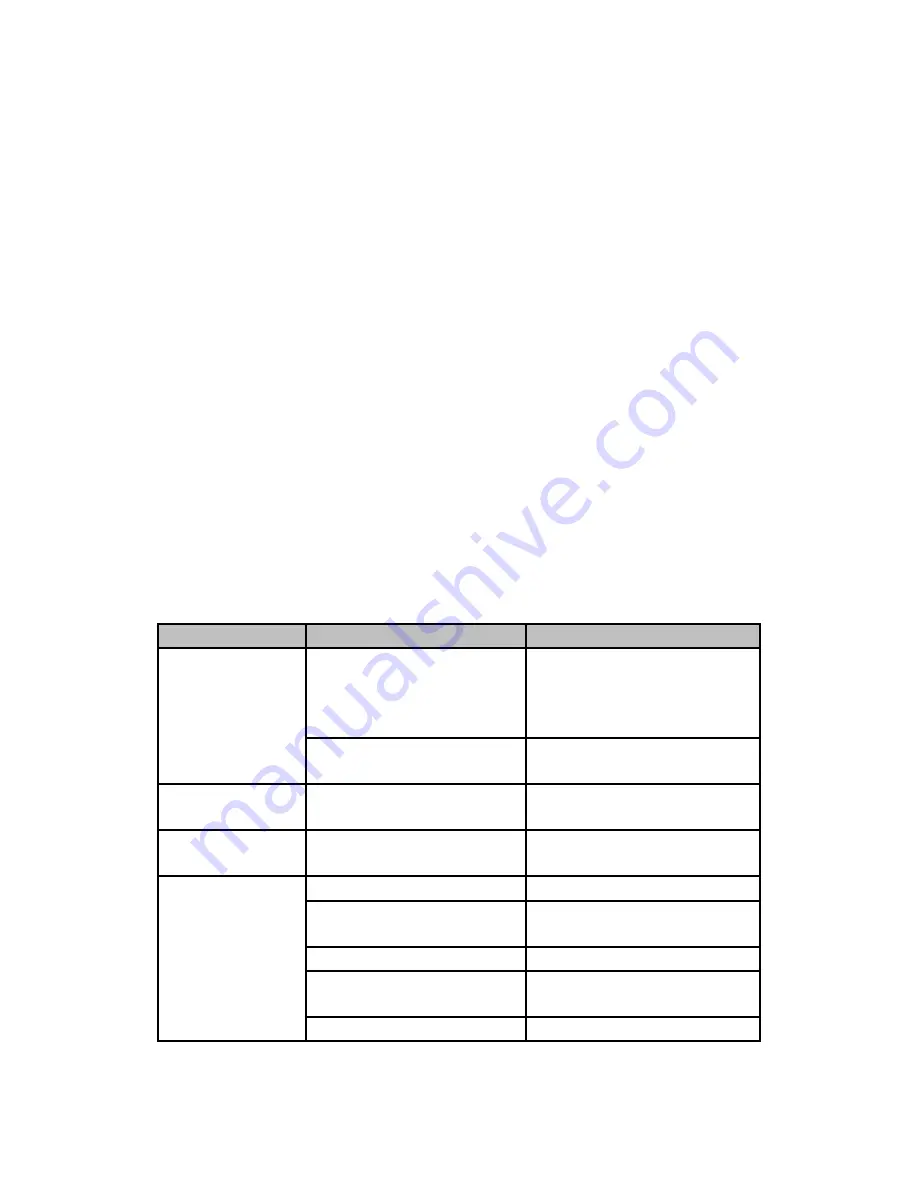
Set the GPS to turn on automatically during specific preset hours. GPS working time can be set
using Secure Tracker website.
2. Hide In-Class / Do Not Disturb
This setting will mute all sounds and disable calling during the preset hours. This function can
be set using Secure Tracker website.
5.7 WARNINGS
You must preset SOS numbers to receive alert text messages and phone calls
For best GPS tracking results the phone should be in a location with a clear view of the
sky and no obstructions so the phone can connect to the GPS satellites
If the phone is unable to establish a GPS position it will default to Wi-Fi positioning or
LBS positioning. For Wi-Fi positioning the phone will find an open Wi-Fi network with a
known location and display that in the Secure Tracker website. LBS tracking will display
the nearest cell phone tower that the phone is connected to.
Please use the original battery. The warranty will be voided if you use any other battery.
The manufacturer and its distributors will not take any responsibility for any damage
caused by not using the original battery.
6. Troubleshooting
Common problems
Causes
Solutions
Bad reception
Radio waves cannot communicate
with phone when it is used in a
poor signal area, like a basement
or near tall buildings
Go to a place with strong signal
Network is busy in high usage
times
Try your call again later
Phone fails to turn
on
No power
Charge battery
Calls fail to get
through
Make sure you have set the
family and White List Numbers
Set family and White List numbers
Phone fails to
connect to the
network
SIM card installed incorrectly
Check the SIM card
The contacts on the SIM card are
dusty
Clean SIM card contacts
Invalid SIM card
Contact your service provider
Out of GSM service area
Move back to the GSM service
covered area
Weak signal
Try again in a strong signal area


























