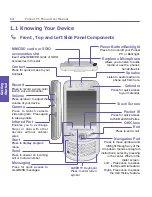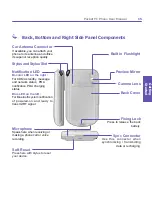Pocket PC Phone User Manual
8
Contents
Pocket PC Phone User Manual
9
Contents
Chapter 4 Synchronizing Information --------- 53
4.1 Using ActiveSync ----------------------------- 54
Installing ActiveSync-------------------------------------- 54
Creating a Partnership ------------------------------------ 54
4.2 Synchronizing information------------------- 56
Synchronizing Inbox -------------------------------------- 56
Synchronizing Calendar ----------------------------------- 56
Synchronizing Contacts ----------------------------------- 57
Synchronizing Tasks--------------------------------------- 57
4.3 Synchronizing Using an Infrared Connection58
Transferring Items Using Infrared----------------------- 58
4.4 ActiveSync Errors ----------------------------- 59
To view ActiveSync error information ------------------- 59
Chapter 5 Personalizing Your Pocket PC Phone61
5.1 Device Settings ------------------------------- 62
Buttons ----------------------------------------------------- 64
Input -------------------------------------------------------- 64
Menus------------------------------------------------------- 65
Owner Information ---------------------------------------- 65
Password --------------------------------------------------- 65
Sounds and Notifications --------------------------------- 66
Today ------------------------------------------------------- 66
About ------------------------------------------------------- 67
Backlight --------------------------------------------------- 67
Clock & Alarms--------------------------------------------- 68
Memory ----------------------------------------------------- 68
Power ------------------------------------------------------- 69
Permanent Save ------------------------------------------- 69
Keyboard --------------------------------------------------- 70
5.2 Phone Settings -------------------------------- 70
Ring Type--------------------------------------------------- 70
Ring Tone--------------------------------------------------- 70
Keypad Tone ----------------------------------------------- 71
Summary of Contents for PDA2K EVDO
Page 1: ...Pocket PC Phone...
Page 2: ...Pocket PC Phone User Manual 2...
Page 13: ...Chapter 1 Getting Started 1 1 Knowing Your Device 1 2 Battery 1 3 Accessories...
Page 20: ...Getting Started Pocket PC Phone User Manual 20...
Page 52: ...Pocket PC Phone User Manual 52 Using Your Phone...
Page 60: ...Pocket PC Phone User Manual 60 Synchronizing Information...
Page 61: ...Chapter 5 Personalizing Your Pocket PC Phone 5 1 Device Settings 5 2 Phone Settings...
Page 74: ...Pocket PC Phone User Manual 74 Personalizing...
Page 125: ...Chapter 10 Using Your Camera 10 1 Before Using the Camera 10 2 Camera 10 3 Album...
Page 146: ...Pocket PC Phone User Manual 146 Using Your Camera...