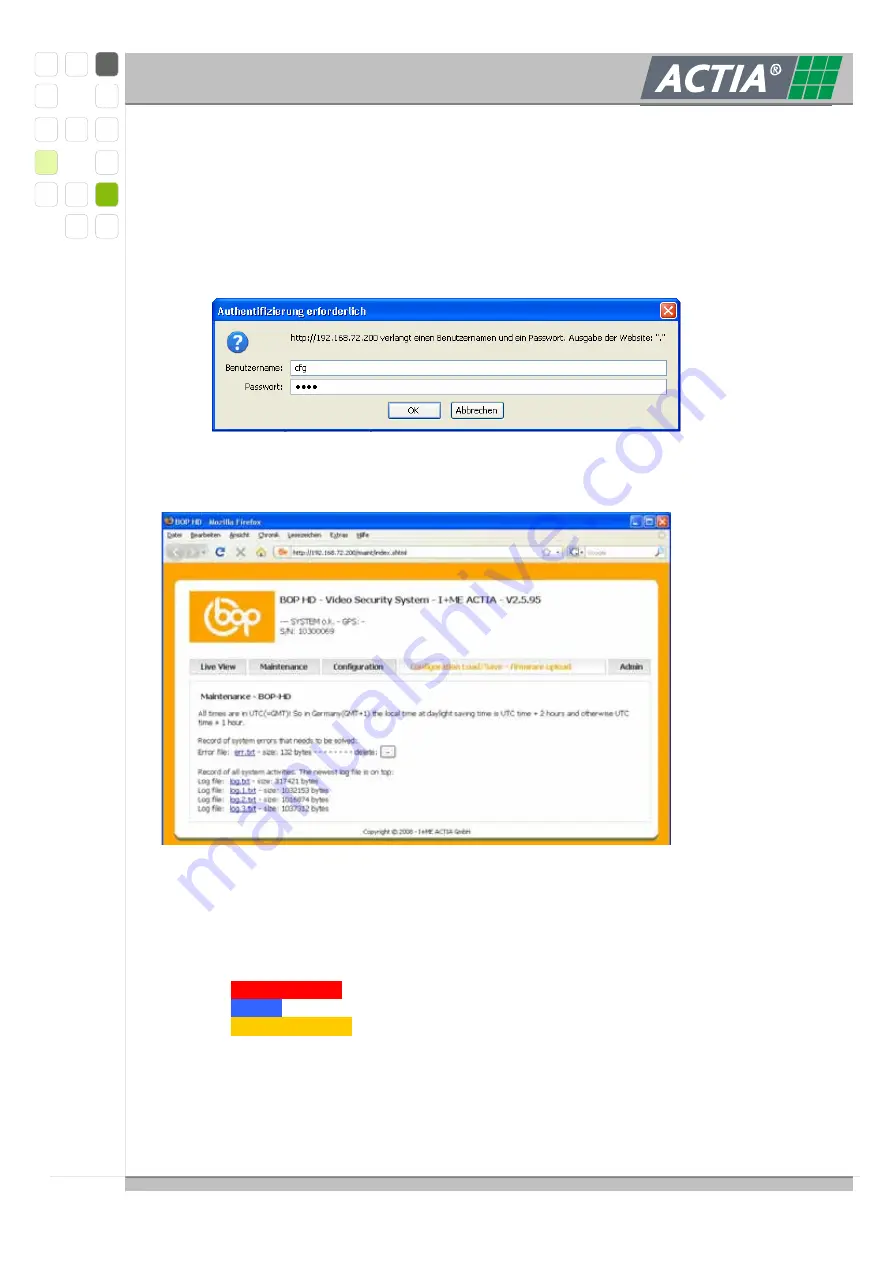
User Manual
BOP HD8 / BOP HD16
Ref.: IR1212828 A 21.08.2009
Edition 1.0
Page 39/87
I + M E A C T I A G m b H
6.1
S
TART OF THE
BOP
HD
W
EB
I
NTERFACE
Connect the front or rear Ethernet interface of the BOP HD via a network cable to
your PC (see also chapter 2.1.3, 2.2.4 and 8.7).
Switch on the BOB HD.
Wait some minutes until the BOP HD starts up and is in action.
Start your browser and call the BOP IP-address
Write in the username and the according password.
The main page of the BOP HD Web interface will be opened.
The Following information are on the top of the main page.
Version of the firmware
Status information
- SYSTEM STARTS
-> the BOB HD is activated, but is not completely ready for
action
- SYSTEM OK
-> no important messages exist
- MAINTENANCE
-> a message is stored in the file err.txt
- ALARM
-> alarm data exist
- CAMERA ERROR
-> one or more cameras are faulty
for more information see err.txt
GPS-coordinates (only if a GPS receiver is connected)
BOB HD serial number














































