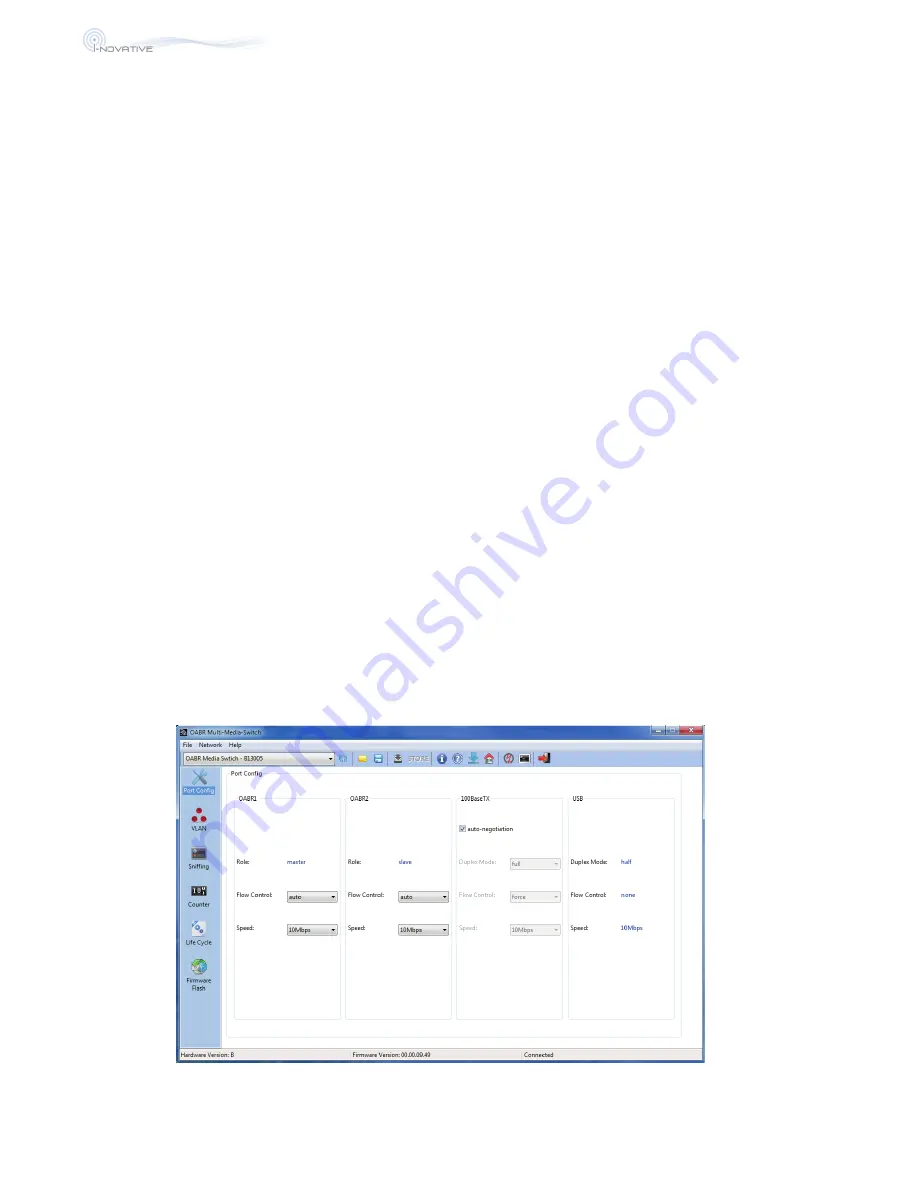
page 10
2.6. Configuration (GUI)
2.6.1. Toolbar
Device selection:
All connected devices are listed here. If a device is selected, its settings are
loaded and displayed.
Refresh Button
: Refreshes the list of connected devices.
Store
: Writes the changes to memory. Unsaved changes are discarded when the device is reset.
The button is active as soon as a change has been made.
About
: Shows the information about the application.
FAQ
: Opens the FAQ page in the web browser.
Downloads
: Opens the download page in the web browser. Here you will find the latest firmware,
drivers and updates of the GUI as well as current instructions for use.
Homepage
: Opens the i-novative homepage in the web browser.
Exit
: Closes the application.
2.6.2. Statusbar
Hardware Version
: Please provide this information when inquiring the support.
Firmware Version
: Version of the currently connected device. Please refer to firmware update..
Connected/Not connected
: Indicates if there is a connection to the firmware of a connected
device.
2.6.3. Port Config
Summary of Contents for 2-Port OABR Multi-Media-Switch
Page 27: ...page 27 ...











































