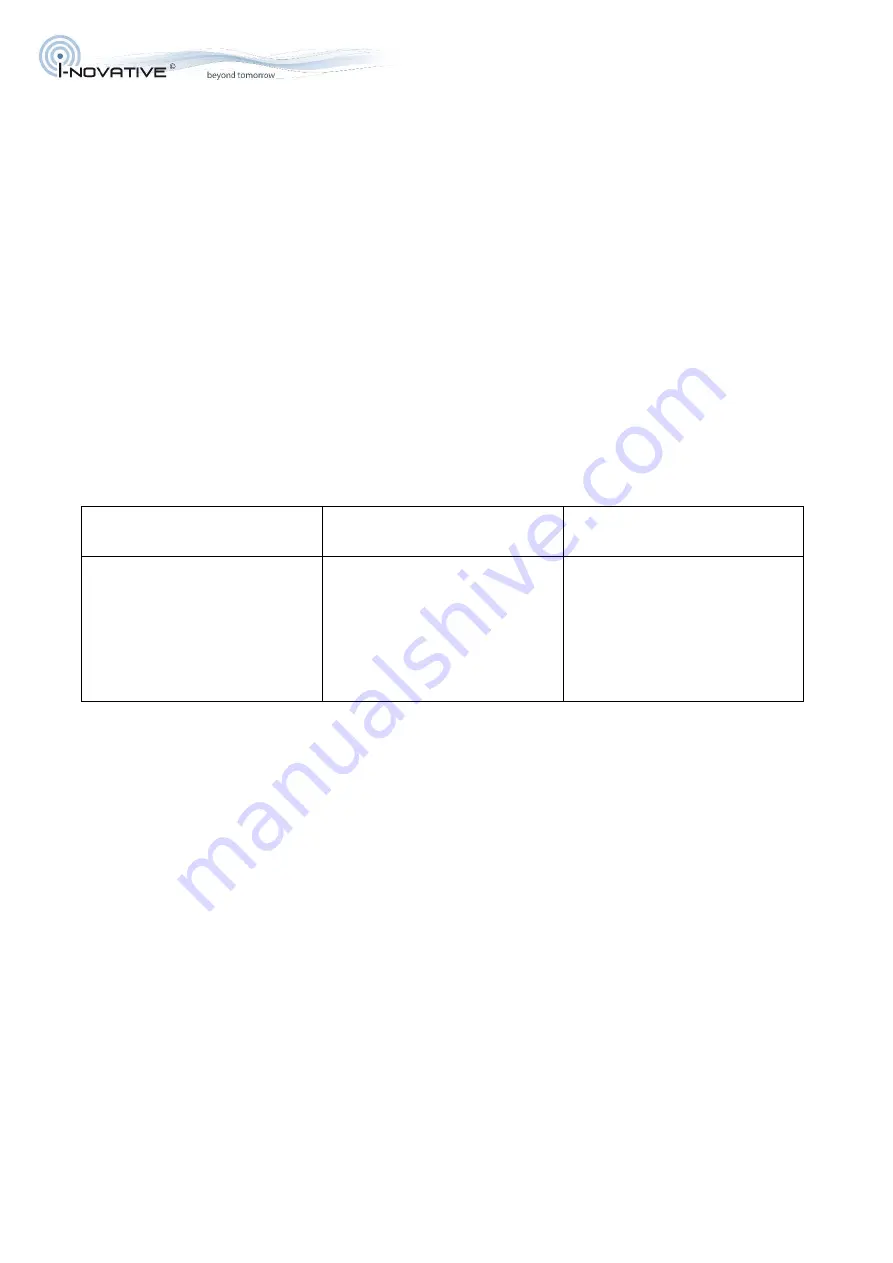
Auto-Link-SPE-G User Manual
Rev. 1.6
2020-07-05
7 / 10
6.4
Speed (DIP4)
DIP4 controls the link speed. If Auto-Negotiation (DIP3) is turned off, it directly sets the link speed to
either 100Mbit/s (OFF) or 1000Mbit/s (ON). With activated Auto-Negotiation, DIP4 controls the
advertised link speed (OFF: 100Mbit/s; ON: 100Mbit/s and 1000Mbit/s).
6.5
1000BASE-T / 100BASE-TX Link
At the “legacy” Ethernet side (RJ45 port), the Auto-Link-SPE-G is configured for Auto-Negotiation
and follows the link speed of the T1 side. If the T1 link is established with 1000Mbit/s, the Auto-Link-
SPE-G advertises 1000Mbit/s and if the T1 link is established with 100Mbit/s, the Auto-Link-SPE-G
advertises 100Mbit/s.
7
Software
The graphical user interface is intended for remote monitoring. It can also be used for testing and
development purposes since it provides direct access to the register sets of the integrated PHYs. It
provides the following functions:
Controller
1000BASE-T1
100BASE-T1 connection
1000BSE-T
100BASE-TX connection
•
Media Converter Selection
•
Firmware Information
•
Device Reset
•
Link Status Monitoring
•
Signal Quality Indicator
(SQI) Monitoring
•
Cable Diagnostics
•
Read/Write Access to PHY
registers
•
Link Status Monitoring
•
Read/Write Access to PHY
registers




























