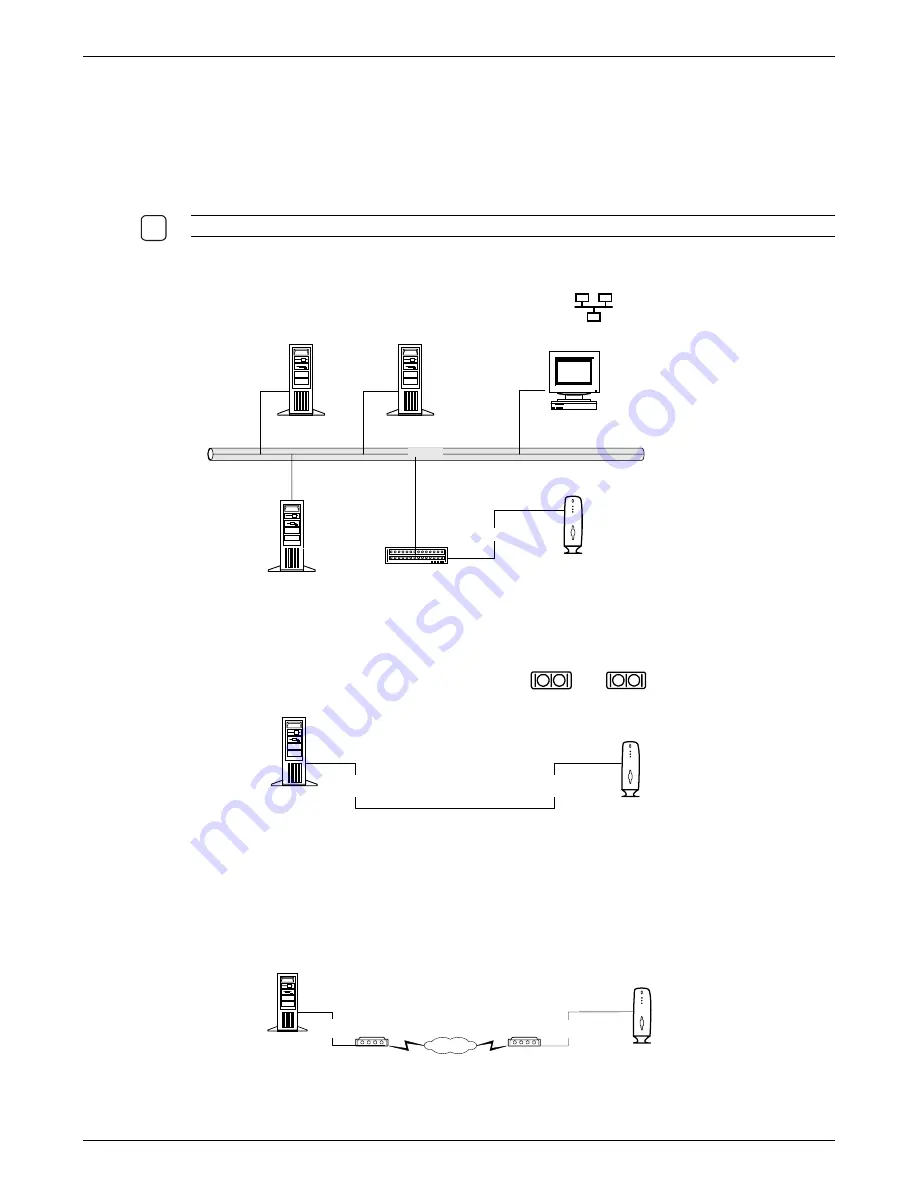
Hardware User’s Guide
Installation
10
Step Four: Connect to the Server
The client can be physically connected to the server/network in three ways:
•
LAN connection through TCP/IP
•
Direct connection through RS232
•
Dial-in remote connection through modem
N
OTE
: B
EFORE CONNECTING ANY CABLE
,
ENSURE THAT EXTERNAL POWER SUPPLY IS TURNED
'
OFF
'.
LAN connection through TCP/IP
Connect a 10/100Base-T cable from the network outlet - - of the client to a hub.
Direct connection through RS232
Connect an RS232 cross cable from a serial port - or - of the client to a serial
port of the server.
Server
COM
PORT
COM
PORT
RS232C CROSS
Thin Client
Figure 5: Direct Connection through RS232
Dial-in remote connection through modem
Connect an RS232 straight cable from one of the serial ports of the client, to a modem that is in
turn connected to a telephone line.
Modem
Server
COM
PORT
COM
PORT
Modem
PSTN
RS232C STRAIGHT
Thin Client
RS232C STRAIGHT
Figure 6: Dial-In Remote Connection through Modem
1
2
Figure 4: LAN Connection through TCP/IP
9
ICA Server
Ethernet
HUB
10/100Base-T
Host 2
Workstation
Host 1
Thin Client
Summary of Contents for I-O TC4000 Series
Page 1: ...1 Hardware User s Guide...









































