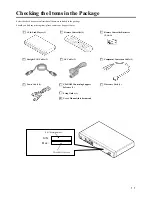Reviews:
No comments
Related manuals for AVeL Link AVLP2/DVDLA

DVD-C631P
Brand: Samsung Pages: 24

3142
Brand: YOKOGAWA Pages: 13

IFC 010 F
Brand: KROHNE Pages: 67

PX348 PxArt Audio
Brand: PXM Pages: 25

Unidrive M200
Brand: Control Techniques Pages: 56

ATC-820
Brand: Orbis Pages: 2

ez-Converter
Brand: Lumantek Pages: 14

SMD 202
Brand: Extron electronics Pages: 6

HW64166BK
Brand: Costway Pages: 25

RF-42UC
Brand: Irradio Pages: 26

Giga-McBasic-II
Brand: B&B Electronics Pages: 14

VL-SP14-1
Brand: VigilLink Pages: 6

RTC8
Brand: RadioLink Pages: 11

IP4K-500 Series
Brand: Altimium Pages: 38

S-DEC-4-DC-B
Brand: Littfinski Daten Technik Pages: 2

HD-35
Brand: MODIX Pages: 26

DA-70465
Brand: Digitus Pages: 4

11918
Brand: Goobay Pages: 4