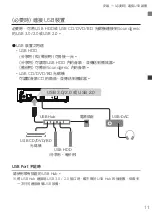Summary of Contents for Soundgenic
Page 1: ...English Q u i c k G u i d e HDL RA2TB...
Page 2: ...This page is intentionally left blank...
Page 4: ...2 Soundgenic Soundgenic Soundgenic USB DAC Soundgenic Wi Fi USB DAC Wi Fi USB DAC...
Page 6: ...4 USB HDD USB USB HDD CD...
Page 8: ...6 Wi Fi Wi Fi LAN Port Soundgenic LAN LAN Cable Soundgenic Internet Wi Fi LAN LAN Cable...
Page 9: ...7 USB DAC USB DAC LAN Cable Soundgenic Wi Fi Soundgenic Wi Fi LAN Cable...
Page 11: ...9 Soundgenic DC IN 12V AC DC IN 12V AC AC AC DC IN 12V...
Page 12: ...10 POWER POWER POWER 1 POWER 1 AC...
Page 16: ...14 4 5 6 Soundgenic...
Page 17: ...15 7 USB DAC 8...
Page 18: ...16 9 1 0 fidata Music App...
Page 21: ...19 CD 6 wav FLAC wav 7 CD Soundgenic...
Page 25: ...23 USB USB 4 RA 5 contents make 6 2 7 RA...
Page 26: ...24 USB USB 8 USB1 3 9 USB 10 copy 11 paste 12 Soundgenic...
Page 31: ...29 Soundgenic 1 fidata Music App 2 3 RA Soundgenic fidata Soundgenic...
Page 32: ...30 fidata Music App 1 fidata Music App 2 Artist Album Soundgenic Music Soundgenic 3...
Page 33: ...31 4 2 5 iOS Android...
Page 34: ...32 save 6 7...
Page 35: ...33 8...
Page 38: ...36 4 RA 5 6 USB 7...
Page 39: ...37 8 9 10 USB 11...
Page 41: ...39 2 fidata Music App 3 4 RA 5 6 USB...
Page 42: ...40 7 8 9...
Page 43: ...41 10 USB 11 USB USB USB...
Page 47: ...45 AC...
Page 48: ...46 AC AC AC AC...
Page 49: ...47 AC AC110V 50Hz 1500W...
Page 50: ...48 HDD BD DVD...
Page 52: ...50 Soundgenic Soundgenic Soundgenic RA xxxxxx Soundgenic Soundgenic...
Page 54: ...52 USB HDD CD CD USB HDD...
Page 110: ...This page is intentionally left blank...