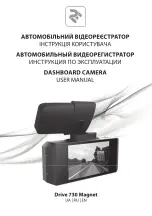i-OnTemp User Manual
Rev 1.0
Pg. 10
5.
Configuration Menu
Tap the Settings button located on the upper toolbar.
The settings screen includes:
•
Imaging Mode
– Switches between "Night Vision" and "Thermography"
modes.
•
Thermography Settings
– Enables selection of temperature units, emissivity,
reflected temperature, and camera output options (available only when in
"Thermography mode").
•
General Settings
– See page 16 for full menu description.
•
Export/Save Option
– Select how photos and videos will be saved. (See page
16 for full walkthrough).
•
Maintenance
– Performs bad pixel repair and resets all parameters to default.
•
Help
– Link to User Manual, Support, and Terms of Use.
•
About
– General application and device version information.
5.1 Imaging Mode
•
Night Vision
– This mode maximizes the difference between hot objects and
their surrounding and is used for night-time detection of various targets.
•
Thermography
– Image pixels are colored in relation to their temperature. On
the default rainbow palette, blue indicates the coldest measured temperature
and red represents the hottest temperature measured. This mode is used for
searching for temperature differences on the scanned scene.