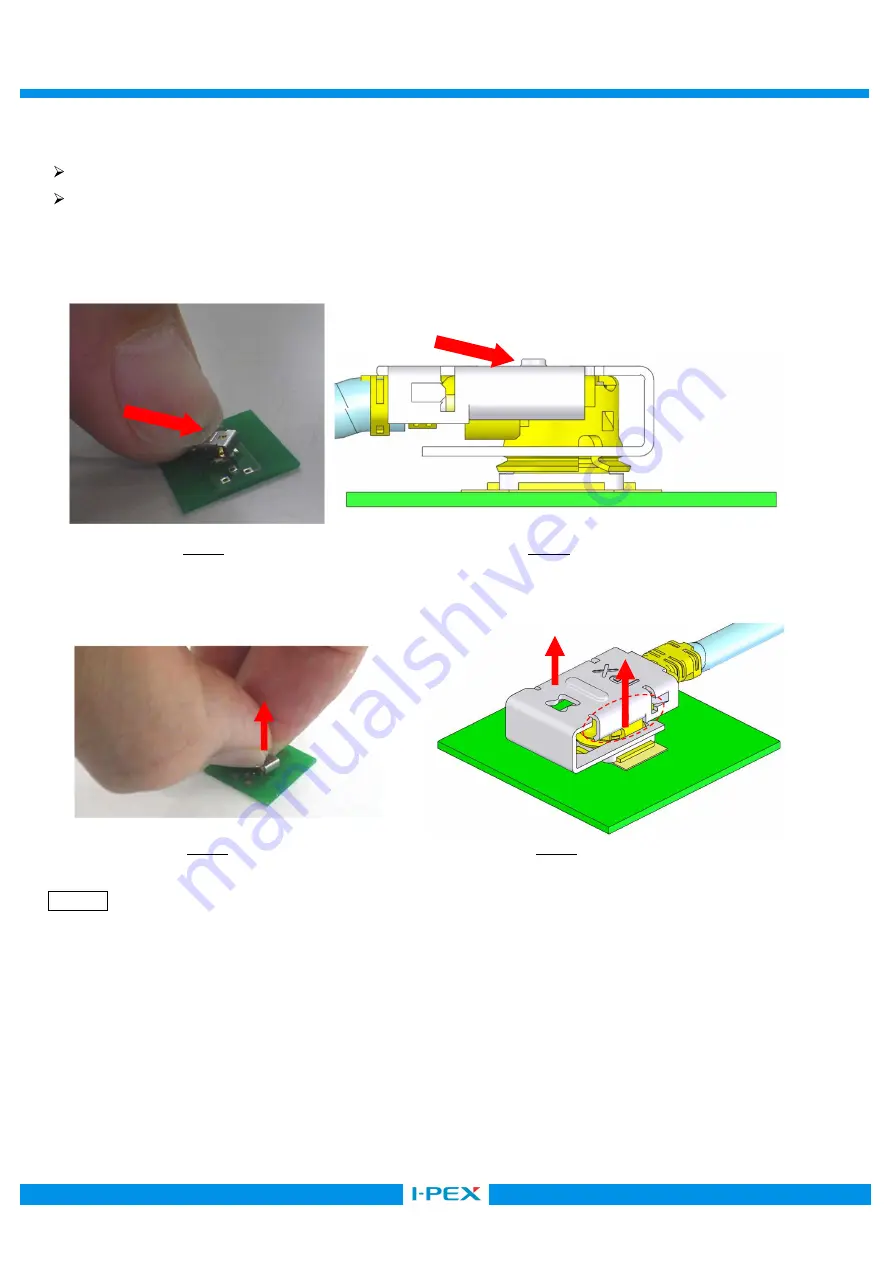
MHFI with LOCK function Instruction Manual
Document No.
HIM-17020
5
/
7
Confidential C
【
CONNECTOR UNMATING MANUAL
】
There are two ways to unlock and un-mate.
By hand [page 5]
By unmating jig [page 6]
【
How to Un-LOCK by a hand
】
Slide the lock parts as shown in figures 7-1 and 7-2.
【
How to un-mate cable connector by a hand
】
Pull plug connector vertically against the PCB surface
.
Fig.8-1
Fig.8-2
CAUTION
・
Do not pull cables to unmate cable connectors.
・
Pull plug connector vertically by holding the hooks on connector side surfaces.
Pull
PUSH
PUSH
Fig.7-1
Fig.7-2

























