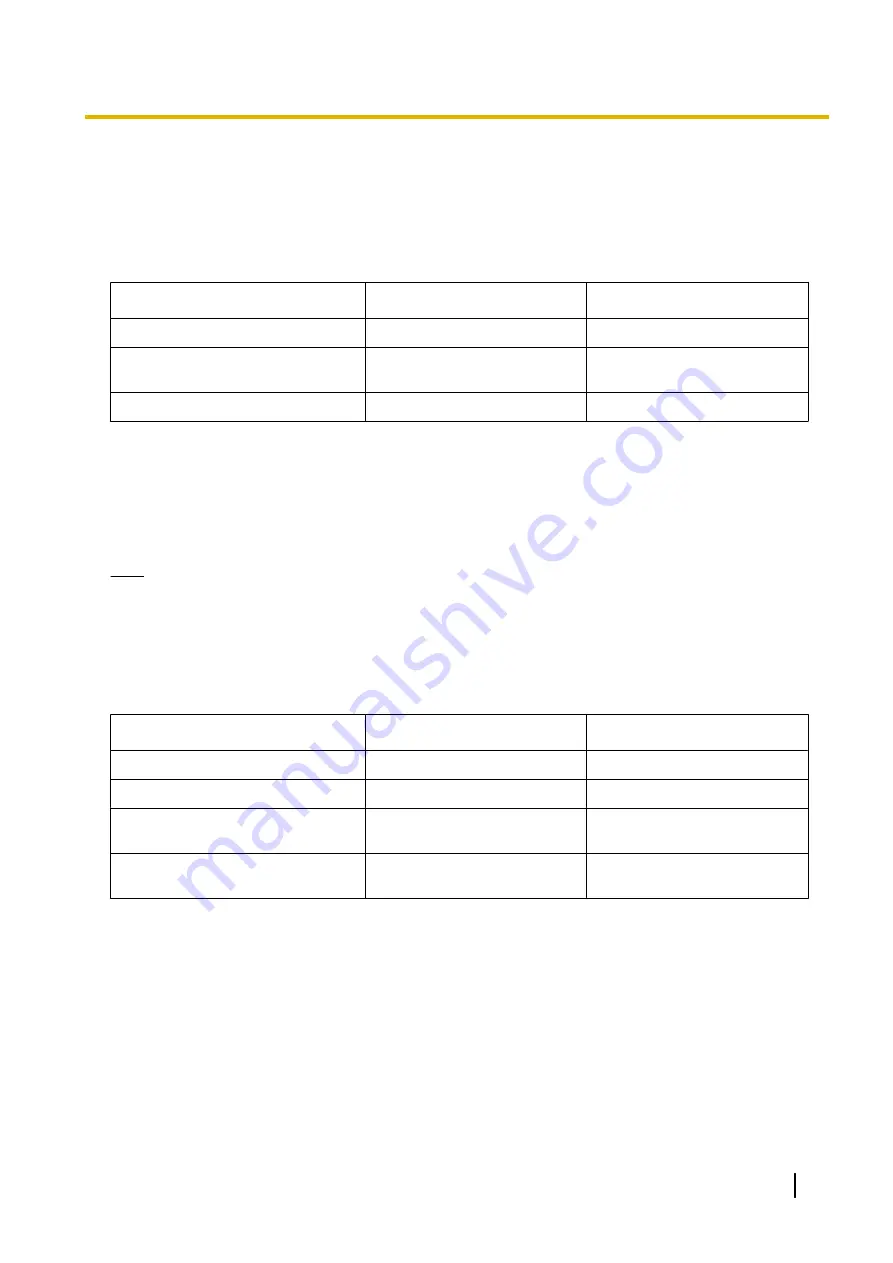
•
Available number of characters:
4 - 32 characters
•
Unavailable characters:
" &
[CA Certificate] - [Certificate install]
Install the root CA Certificate. Do not include the intermediate CA Certificate.
Installation is possible only when “Off” is selected for “IEEE 802.1X”.
n
Specification of CA Certificate
Item
Specifications
Remarks
Data format
Format: PEM or DER
Extension: pem or der
Max. number of certificates included
in the PEM format
1 pc.
—
Max. size of certificate
Approx. 10 kB
—
[CA Certificate] - [Information]
not installed:
indicates that the certificate is not installed.
CA certificate host name:
indicates that the certificate is installed.
Expired:
indicates that the certificate is expired.
The details of CA Certificate can be checked with the [Confirm] button.
When the [Delete] button is clicked, the CA certificate will be deleted.
Note
•
Check that the CA certificate has not expired. If you use a certificate that have expired, you may not
be able to connect to authentication LAN switches.
[Private key or Client Certificate including private key] - [Installation]
Install the private key or Client Certificate that includes private key.
Installation is possible only when “Off” is selected for “IEEE 802.1X”.
n
Specification of private key and Client Certificate including private key
Item
Specifications
Remarks
Data format
Format: PEM or PFX
Extension: pem or pfx
Key size [bit]
1024 /1536 /2048 /3072 /4096
—
Max. number of certificates included
in the PEM format
6 pc.
—
Max. size of certificate (including
intermediate CA Certificate)
Approx. 10 kB
—
[Private key or Client Certificate including private key] - [Password]
Enter the password if the private key is encrypted or the password is set for Client Certificate for the PFX
method. Leave password blank when not encrypted.
Available number of characters:
0 - 30 characters
[Private key or Client Certificate including private key] - [Install status of private key]
not installed:
Private key is not installed.
installed:
Private key is installed.
When the [Delete] button is clicked, the private key will be deleted.
[Client Certificate] - [Installation]
Install the Client Certificate.
Operating Instructions
125
3 Detailed Settings
















































