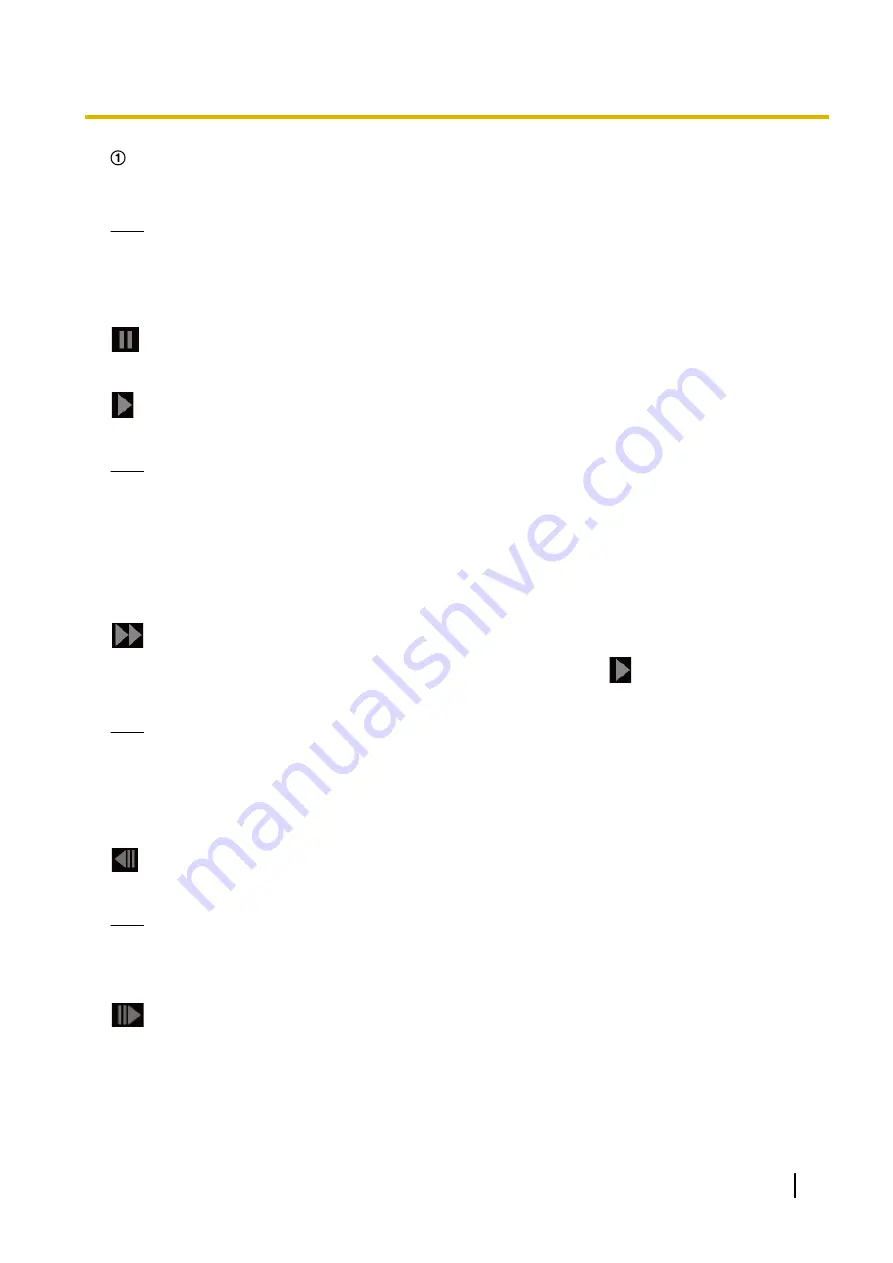
Slider bar
By operating the slider bar, you can select where to start playing images from. The slider bar can only be
used before playing images, or when playing is paused or stopped.
Note
•
When the slide bar is moved to a certain point, the i-frame corresponding to this point will be designated.
Therefore, when a stream is being recorded in a state where “Advanced(Fixed GOP 60s w/1s
key-frame)” is selected for “GOP control”, positions where the slide bar can be moved to will be in steps
of 60 seconds.
(PAUSE) button
Playback will be paused when this button is clicked during playback.
(PLAY) button
When this button is clicked, recorded data will be played.
Note
•
If audio is recorded, it can be played back, but the image and audio will not be synchronized. Therefore,
images and audio may not always match. When data is being recorded to the SD memory card, audio
may sound as if it is cutting out and the audio quality may be reduced.
•
When recorded audio is played back, the refresh interval of live images and playback may become
slow.
•
Recorded audio is not played back when “Off” is selected for “Audio transmission mode” on the
[Audio] tab of the “Image/Audio” page.
(FF) button
Each time this button is clicked, the playback speed will change. When the
button is clicked during fast
playback, playback speed will return to the normal playback speed.
Note
•
The maximum speed of the fast playback varies depending on the setting of “Bit rate” - “Stream
recording” of the SD memory card.
•
Recorded audio will not be played back during fast playback.
•
Displaying of images may become slower or the playback time may skip during the fast playback
depending on the setting of “Bit rate” - “Stream recording”.
(5s backward) button
Each time this button is clicked, the recorded data goes back by 5 seconds and starts playing.
Note
•
When a stream is being recorded in a state where “Advanced(Fixed GOP 60s w/1s key-frame)” is
selected for “GOP control”, clicking this button may skip back more than 5 seconds depending on the
time when the corresponding i-frame is recorded.
(5s forward) button
Each time this button is clicked, the recorded data goes forward by 5 seconds and starts playing.
Operating Instructions
33
1 Operations
















































