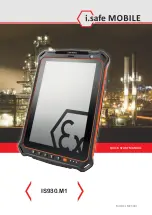6
PREPARATION
easy to install
Open the IP-plug for SIM.
Insert the SIM card into the slot.
Open the IP-plug for microSD.
Insert the microSD card into the slot provided. The device has a slot for a microSD card up to
128 GB. The slot is marked “microSD”.
Close the IP-plug.
SWITCHING ON
Press and hold the on/off key for about 3 seconds.
When turning on the device for the first time, follow the instructions on the screen.
Enter the device or SIM PIN when the input dialog for the device or SIM PIN appears after
switching on.
CHARGING
Only charge the device outside of explosion hazardous areas.
Do not charge the device in the vicinity of flammable substances.
Only charge the device using the
i.safe PROTECTOR 2.0
USB-C Cable supplied or with the
i.safe PROTECTOR 3.0
Magnetic Charger Cable supplied.
Only charge the device at ambient temperatures b5 °C to +35 °C (+41 °F to +95 °F).
Charge the device under dry indoor conditions only.
Do not charge the device in environments dusty or humid.
Connect the adapter suitable for your country to the power supply unit.
Connect the
i.safe PROTECTOR 2.0
USB-C Cable or the
i.safe PROTECTOR 3.0
Magnetic
Charger Cable to the power supply unit.
Connect the
i.safe PROTECTOR 2.0
USB-C Cable to the USB interface of the device, or
connect the
i.safe PROTECTOR 3.0
Magnetic Charger Cable to the magnetic charging port
on the device.
CONNECTING APPROVED ACCESSORIES
Only connect accessories approved by
i.safe MOBILE
to the device. Accessories approved by
i.safe MOBILE
can be found at
www.isafe-mobile.com/en/products
Summary of Contents for IS930.M1
Page 1: ...IS930 M1 QUICK START MANUAL MODEL M93A01...
Page 69: ...SR 69 1 21 2 22 M1 M2 15 cm 50...
Page 73: ...KO 73 www isafe mobile com en support downloads 1 21 2 22 M1 M2 UV 15 cm 50...
Page 77: ...JP 77 1 21 2 22 M1 M2 15 cm 50 2 1 SOS SOS LONE WORKER PROTECTION 2 SD MICROSD...
Page 81: ...CN 81 1 21 2 22 M1 M2 15 cm 50 2 1 SOS SOS LONE WORKER PROTECTI ON 2 SD MICROSD 3 SIM SIM 4 5...
Page 88: ...WWW ISAFE MOBILE COM...