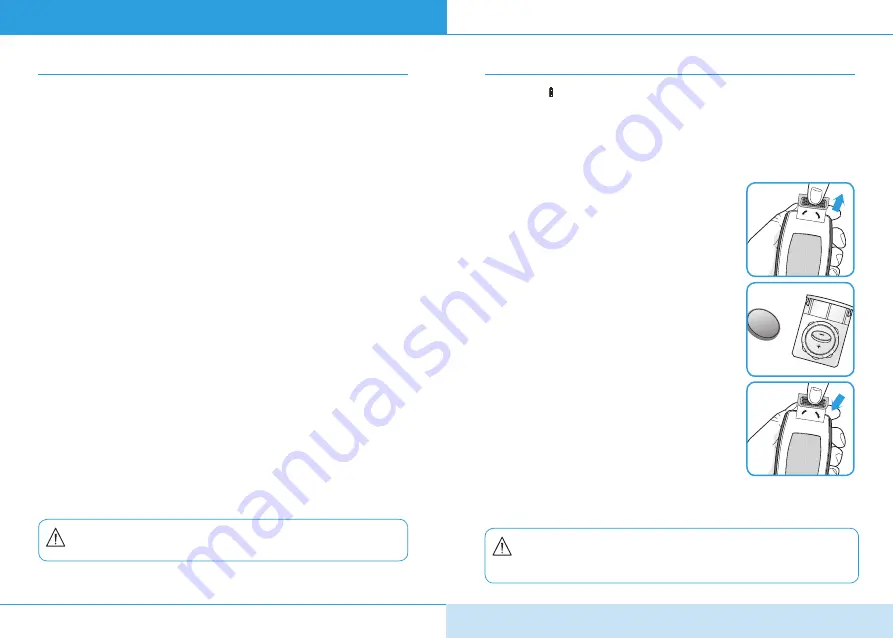
36
37
Use a soft cloth or tissue to wipe the meter exterior. If necessary,
dip the soft cloth or tissue in a small amount of alcohol.
Do not use organic solvents such as benzene, acetone, or any
household and industrial cleaners that may cause irreparable
damage to the meter.
Caring for Your System
Do not clean the meter with household or industrial
cleaning solvents, benzene or acetone.
Caution:
•
Do not expose the meter to direct sunlight or heat for an
extended period of time.
•
Do not let dirt, dust, blood, or water enter into the meter’s
test strip port.
•
Do not drop the meter or submit it to strong shocks.
•
Do not try to fix or alter the meter in any way.
•
Strong electromagnetic radiation may interfere with the
proper operation of this device. Keep the device away from
sources of strong electromagnetic radiation, especially when
measuring your blood glucose.
•
The
CareSens II
meter should be used only with
CareSens
strips.
•
Keep the meter in a cool and well ventilated place.
•
Store all the meter components in the carrying case to
prevent loss.
[1]
Turn the meter over and at the top you
see the recess for openning the battery
compartment cover. Slide the cover out of
the meter.
[2]
Remove the battery. Insert new battery
negative (-) side facing up.
[3]
Slide cover down until it clicks.
Inserting or Replacing the Battery
When the symbol appears on the display for the first time, the
battery should be replaced as soon as possible.
Use only non-rechargeable, replaceable, type CR2032 lithium
battery with 3.0 V nominal voltage, 220 mAh nominal capacity,
and a 0.2 mA nominal standard discharge.
There is a risk of explosion if the battery is replaced with an
incorrect type. Please dispose of used batteries according
to your local regulations.
Summary of Contents for CareSens II
Page 25: ...46 MEMO...






























