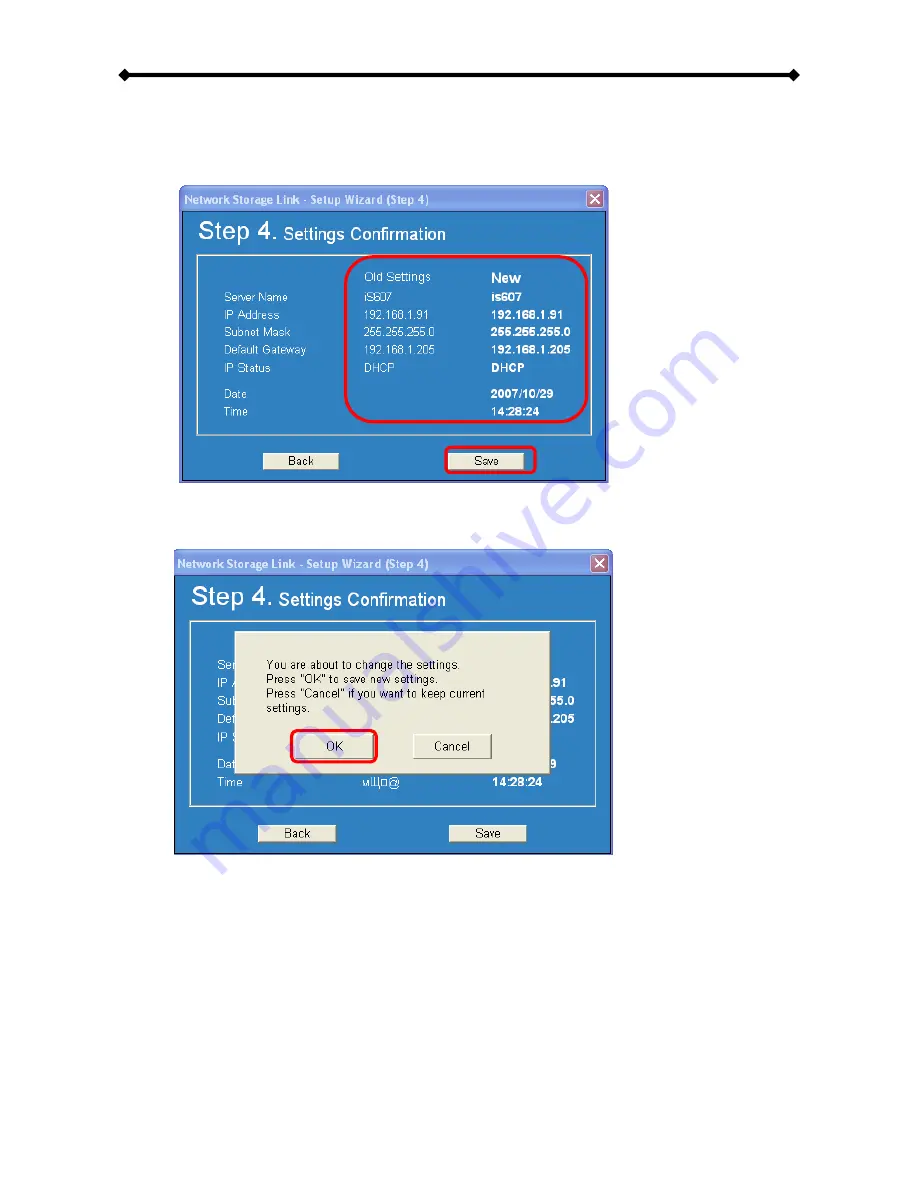
i-Stor LAN User Guide
Chapter 2 - System Setup / Page 8
8. In step 4, you can compare your new settings with the previous configuration. If you
find a mistake, go back to make changes but if everything is OK, press Save.
9. The setup wizard will remind you that the previous settings will now be updated with
the new configuration. Press OK to finish the setup wizard.
Note: Alternatively, you could also simply write down the IP address in the first step of the
setup wizard and then access the web configuration interface via your web browser.
Input the IP address in the URL field of your web browser, hit the Enter key, enter admin
for the username, once more admin for the password and then login. You can now use the
setup wizard online or configure the individual settings yourself.
1
2













































