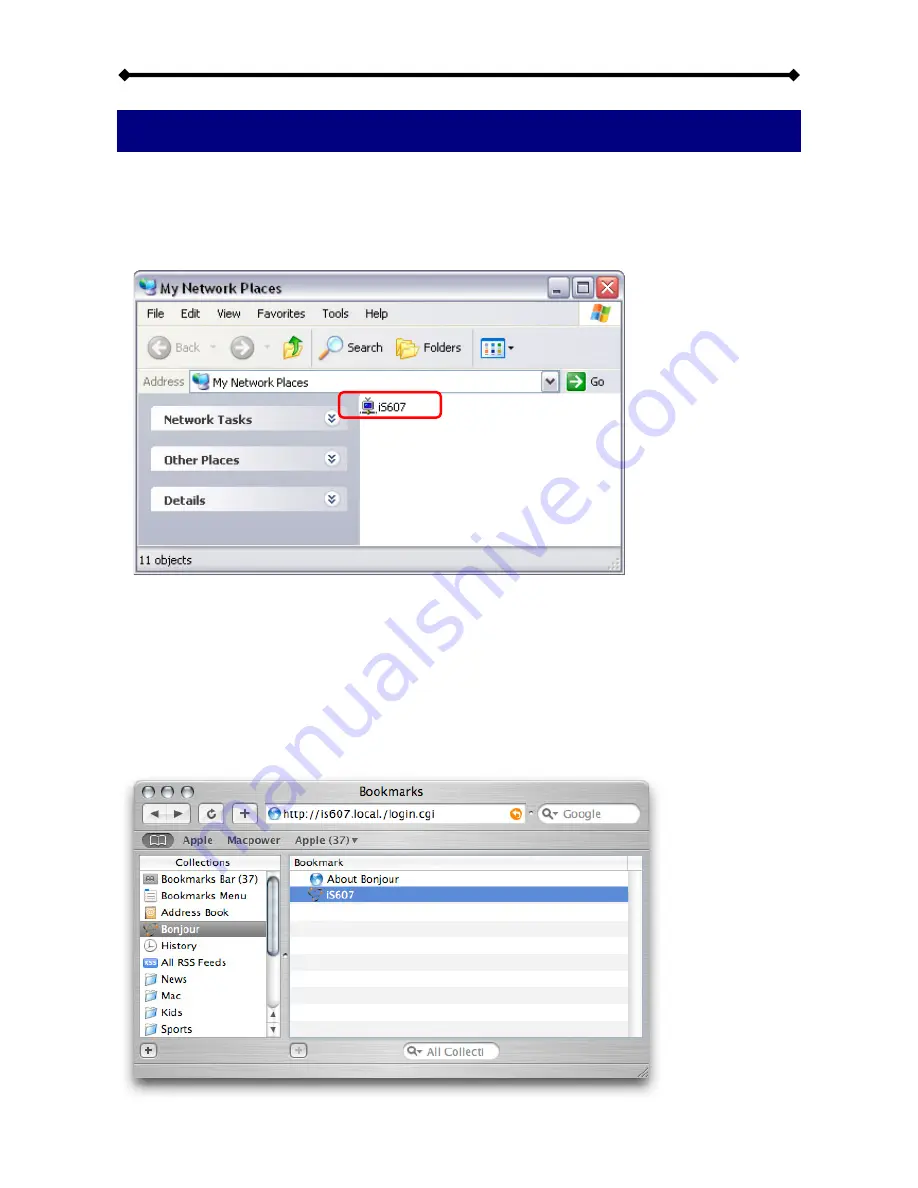
i-Stor LAN User Guide
Chapter 6 - Additional Features / Page 36
Chapter 6 - Additional Features
UPnP
The i-Stor LAN supports UPnP v1.0. To access the device on a PC, go to My Network
Places and the i-Stor LAN will be listed as an UPnP device. You can select it and access
the configuration page.
Note: There is no need to configure anything, this function is turned ON by default and
other devices will be able to recognise it automatically.
Bonjour & iTunes
For easy access to the web configuration interface on the Mac, a shortcut to the i-Stor LAN
will be available in the bookmarks collection under Bonjour.














































