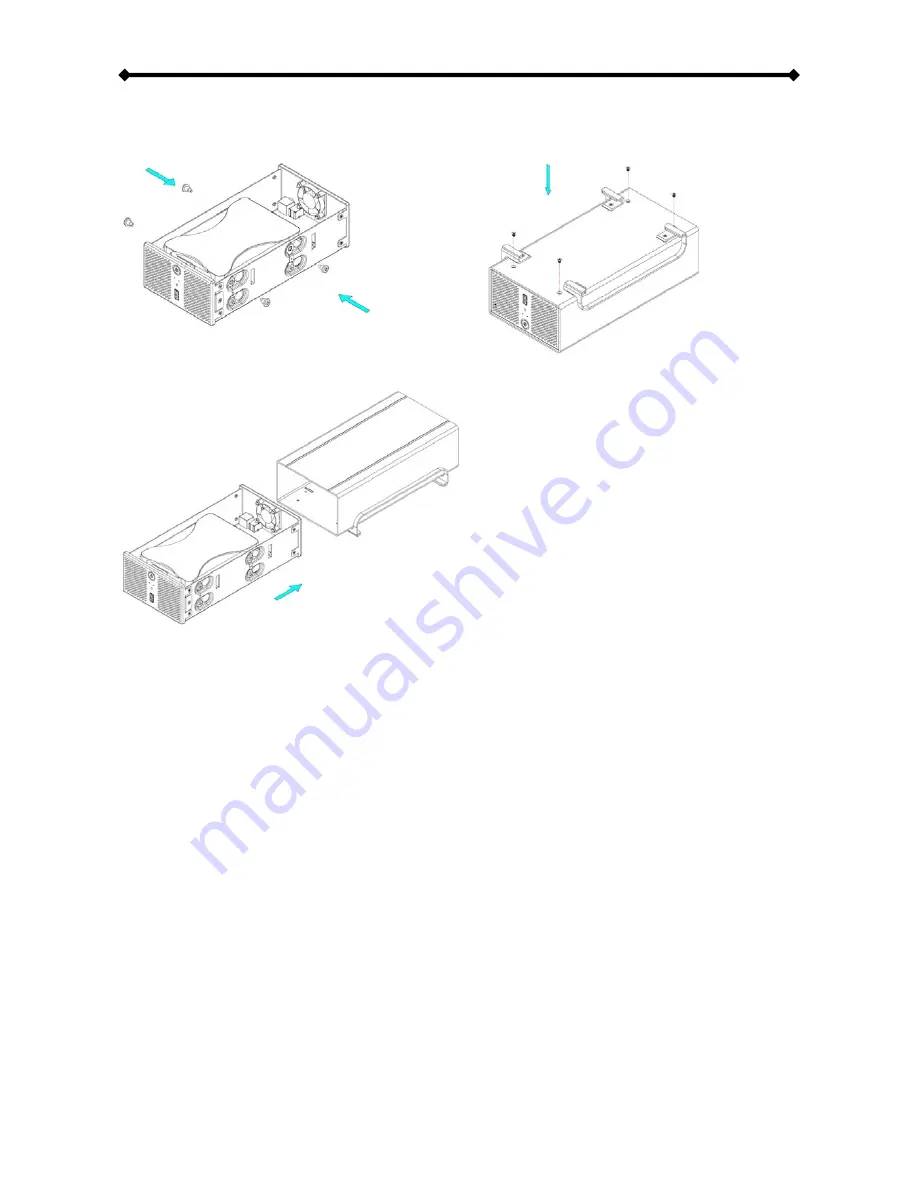
i-Stor LAN User Guide
Page 5 / Chapter 2 - System Setup
7. Mount the drive with two screws on
each side.
8. Slide the inner enclosure back into the
outer chassis.
9. Fasten the four screws to finish the
assembly.
Note: Be careful not to damage any cables or components, and make sure the cables are
connected firmly.
Power ON/OFF Procedure
Always connect the power adapter to your device before you plug it into the wall socket.To
turn on the power, press the ON/OFF switch. The blue backlight LED will turn on and the
unit will start to boot up. It will take about one minute for the drive to go online and be
ready. During boot up, the OS LED will be blinking.
To turn off the i-Stor LAN, stop all current downloads, then turn off the power using the
ON/OFF switch. Once the system has shut down, and if it will not be in use for a longer
period of time, remember also to remove the power supply from the wall socket.
Alternatively, the device can also be turned off using the admin interface via web browser.
Login, go to the Turn Off Server menu in the System area and turn the server off.










































