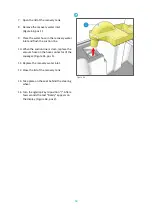Reviews:
No comments
Related manuals for i-drive

Hydro-Force MX3-200H
Brand: Nautilus Pages: 55

S-24
Brand: Pacific Floorcare Pages: 92

TENNANT T2
Brand: Clemas & Co Pages: 20

AD1500 iQ
Brand: Bofa Pages: 26

MX-1408
Brand: MasterCraft Pages: 8

85U
Brand: HAL Extraction Pages: 22

swingo 1650
Brand: Taski Pages: 2

Tortuga
Brand: Sprintus Pages: 144

Alfa Mini LPTB02097
Brand: Tennant Pages: 84

6200E
Brand: Tennant Pages: 222

MMX 43B
Brand: Fimap Pages: 44

SMG130 S
Brand: Fimap Pages: 48

iMx 50B
Brand: Fimap Pages: 48

ESE201A-W-HV
Brand: Enviroflex Pages: 5