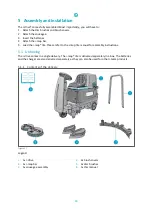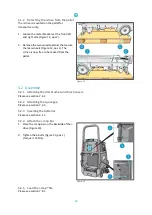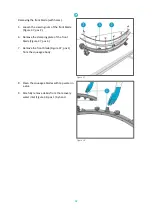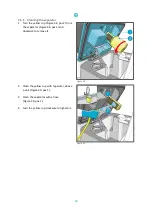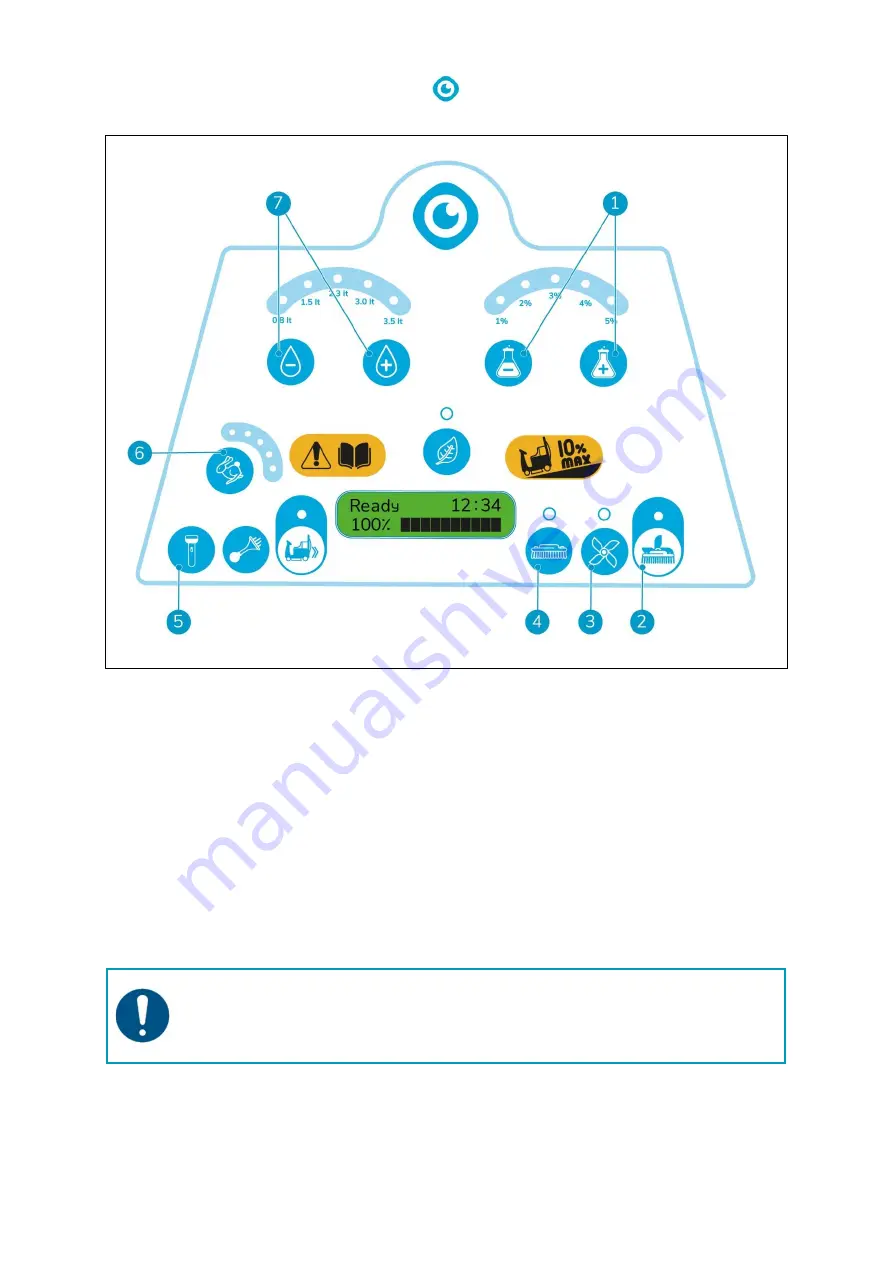
34
6.2.4
At the job site
1.
Choose the amount of water to use. Push the water touch buttons (Figure 26, pos 7) for more or
less water. There are five different levels, see section 2.1.
2.
Choose the amount of detergent to use, the level is always proportional to the amount of water.
3.
Push the detergent touch buttons (Figure 26, pos 1) for more or less detergent. There are five
different levels, see section 2.1.
4.
Choose the operating mode;
•
disc brush motor ON/OFF (Figure 26, pos 4) or;
•
vacuum motor ON/OFF (Figure 26, pos 3) or;
•
disc brush and vacuum motor ON/OFF (Figure 26, pos 2).
5.
Turn on the working lights (Figure 26, pos 5).
6.
Choose your speed (Figure 26, pos 6).
ATTENTION
The water level/detergent level and speed depend on the amount of dirt and
smoothness of the floor. Driving at slow speed will improve cleaning performance using
less detergent and water.
7.
Gently press the accelerator pedal to start cleaning.
Figure 26