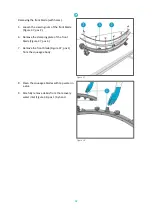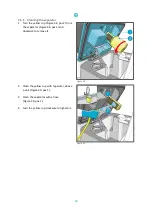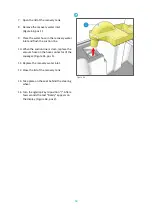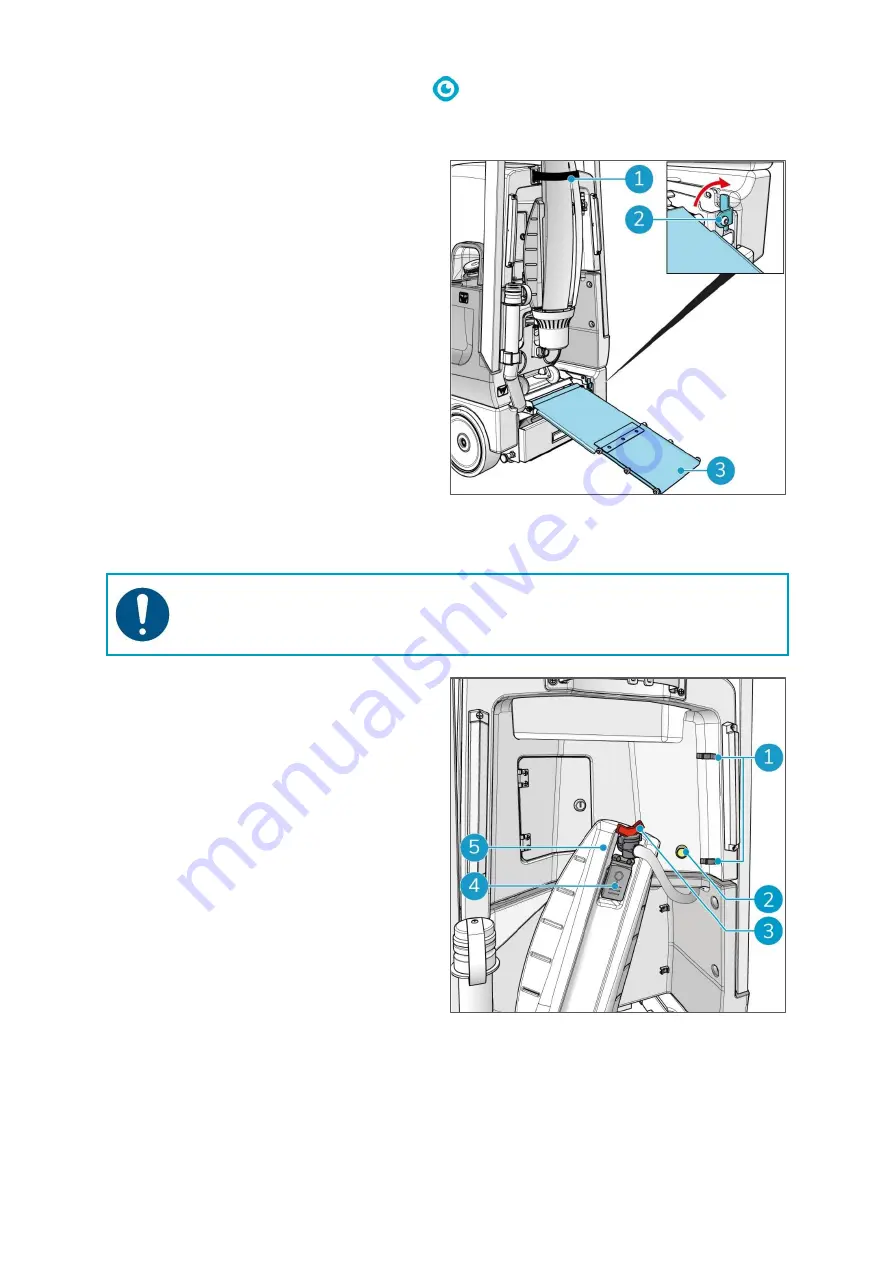
56
7.8
Unloading, loading and refilling the i-mop® lite
7.8.1
Unloading and loading
1.
Loosen the strap holding the i-mop® lite
(Figure 61, pos 1).
2.
Unlock the blue lock (Figure 61, pos 2).
3.
Pull out the ramp and unfold it
(Figure 61, pos 3).
4.
Unload the i-mop lite.
To load the i-mop lite, perform steps 1 to 4 in
reversed order.
Figure 61
7.8.2
Refilling the cleaning solution tank of the i-mop lite
ATTENTION
Make sure you have the user manual of the i-mop lite by hand.
1.
Remove the cleaning solution tank from the
i-mop lite, please refer to the user manual
of the i-mop lite.
2.
Take the filling tube out of the clamps
(Figure 62, pos 1).
3.
Open the stopper of the i-mop lite
(Figure 62, pos 4).
4.
Place the filling tube into the tank
(Figure 62, pos 5).
5.
Open the red valve (Figure 62, pos 3).
6.
Push the yellow button (Figure 62, pos 2).
The solution will be pumped into the i-mop
lite tank.
7.
Push the yellow button again to stop.
8.
Perform step 2 to 5 in reversed order.
Figure 62