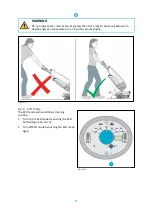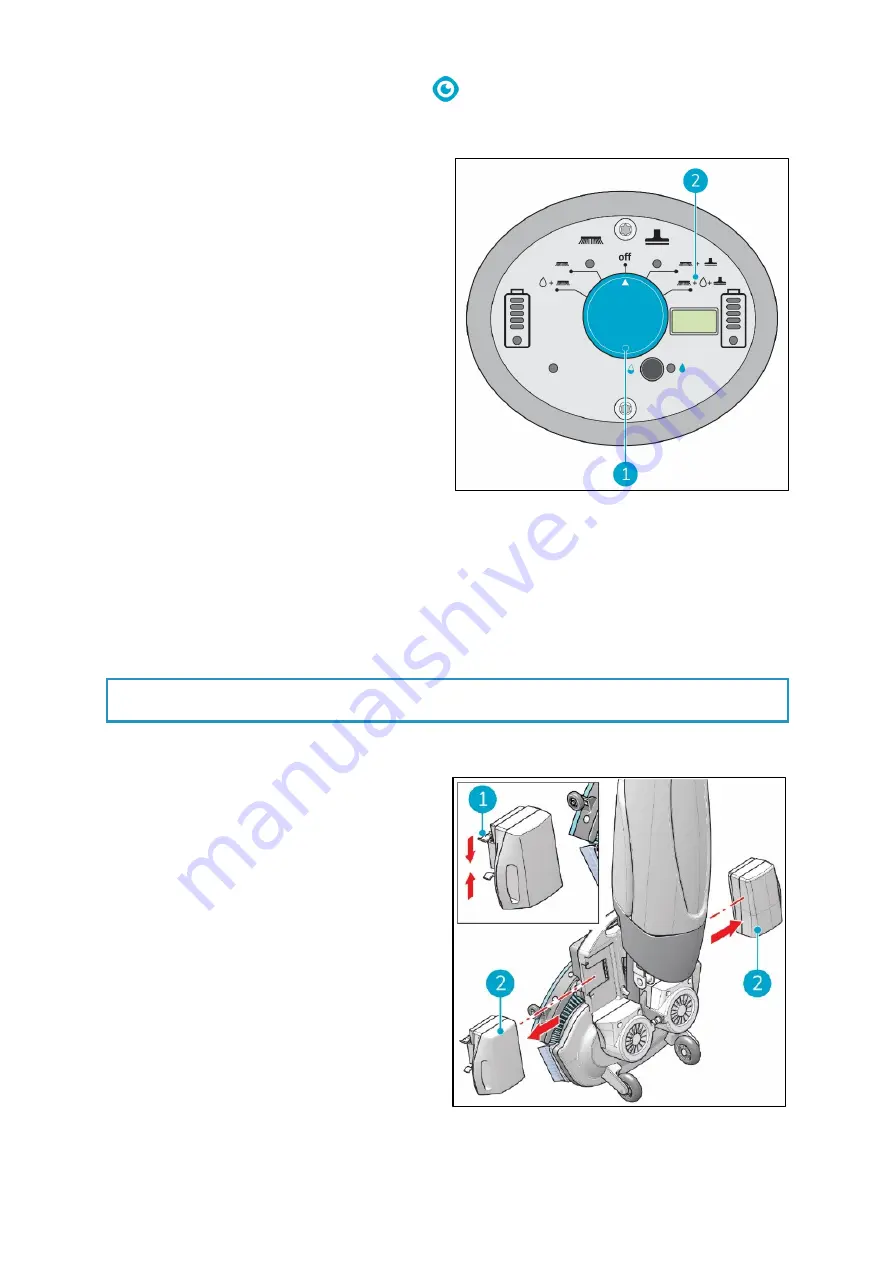
27
6.3
Cleaning and storage
6.3.1
Flush the system
Be sure to flush the tanks out completely. To
thoroughly flush out any solution in the lines and
valves:
1.
Refill solution tank with 0.5 to 1 liter of clean
water.
2.
Use the i-mop® XL Plus main switch (Figure
22, pos 1) and choose MODE 4 Brush +
Water/Cleaning so Dry vacuum
(Figure 22, pos 2).
6.3.2
Cleaning the tanks
1.
Dispose water or cleaning solution from both tanks in an appropriate drain.
2.
To clean the recovery tank thoroughly:
•
Partially fill the tank with fresh water and hold it horizontally with the holes facing up.
•
Tilt the tank repeatedly, thoroughly rinsing all the dirt and debris out from the tank.
3.
To clean the solution tank, follow the same procedure.
6.3.3
Removing battery packs
1.
Put the i-mop XL Plus in park position (refer
to section 4.2).
2.
Hold the i-mop XL Plus by the scrub deck to
stabilize.
3.
While pressing both plastic pins inwards
(Figure 23, pos 1), pull each battery pack
away (Figure 23, pos 2).
4.
When the i-mop XL Plus isn't used regularly,
store the charged battery packs in a dry,
clean place.
5.
Make sure the battery packs are charged
monthly.
TIP: Dry the tanks
Slightly open both tank caps before storage to allow the tanks to dry.
Figure 22
Figure 23