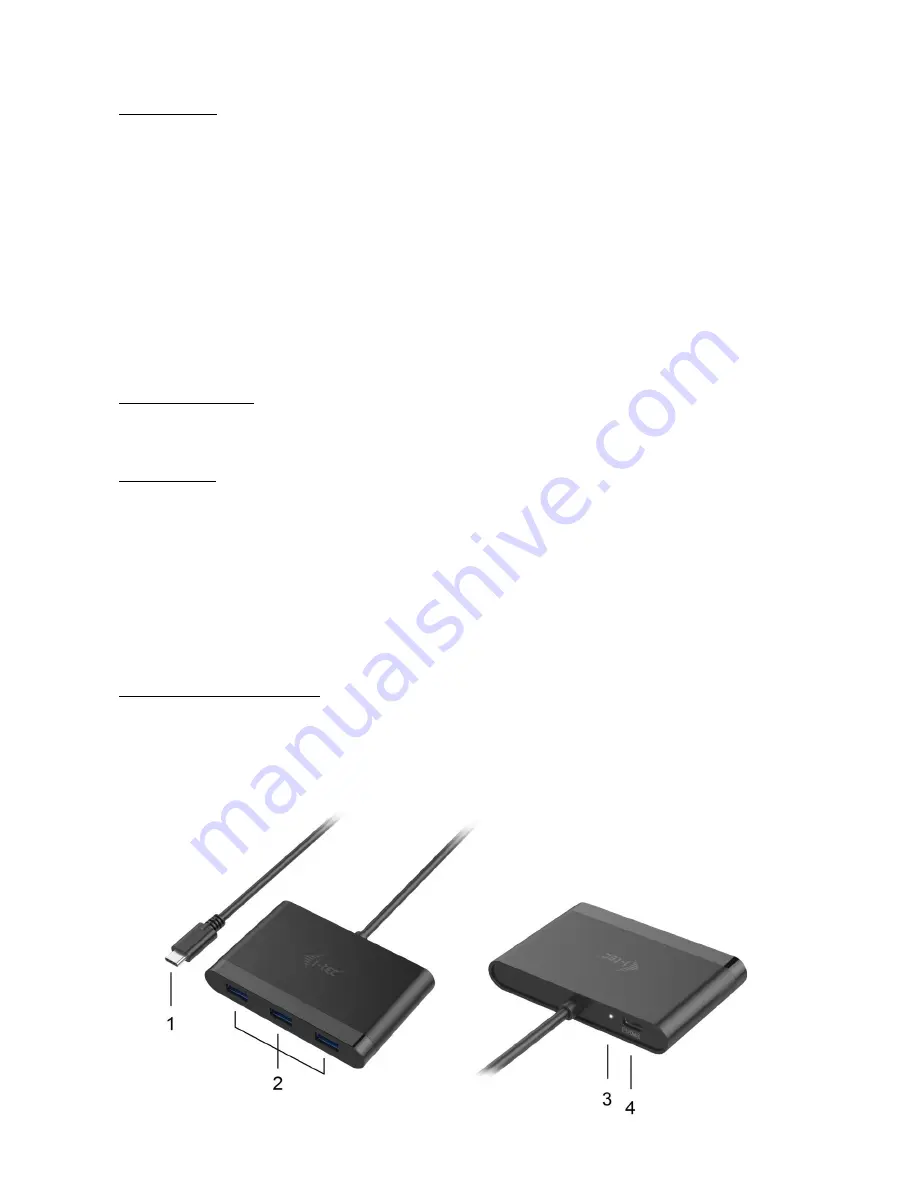
ENGLISH
TERMINOLOGY
Interface / port / connector / input / slot
– a place where two devices are physically connected.
Chipset
– a semiconductor device in a notebook, tablet, PC, controlling the function of a port.
USB-C
–
is a new symmetric connector and standard. It allows faster charging, energizing, double-
function (a host but also a guest), support for alternative modes (DisplayPort, MHL, Thunderbolt).
DisplayPort
/
DockPort Alt mode
–
this mode allows transmission of images over USB-C connector
and a cable.
USB-C Power Delivery / Data Transfer (USB-C PD / Data)
–
optional property of the USB-C
connector. A connector with this support can charge and be charged at the same time and it
supports loads from 10W to 100W (depending on profiles 1-5). When connected to the data device
(e.g. USB-C HUB / Ethernet) it serves as an additional data port.
USB 3.1 / 3.0 / 2.0
– a standard for USB interface / port for connection of various USB devices.
Various USB devices can be connected to the docking station or adapter using the USB interface
type A. USB type B is used for connecting the docking station or adapter to notebook, tablet, PC.
PACKAGE CONTENTS
i-tec USB-C adapter with cable (13 cm)
Quick Start
SPECIFICATION
Interface USB-C 3.1 and USB 3.0 (backward compatible with USB 2.0)
1x USB-C Power Delivery / Data Transfer port – Power Delivery with profile 4, max. 20V/3A@60W)
and USB-C data port
3x USB 3.0 Type-A port, transfer rate up to 5 Gbps
Powered through USB bus (no power adapter is needed) or through USB-C PD / Data port
Chipset: RTS5403 & RTS5404 & RTS5411
OS Windows 10 32/64bit, Mac OS X, Chrome OS (Google), Android 6
Product dimensions: 90 x 58 x 14 mm
Product weight: 59 g
DESCRIPTION OF THE ADAPTER
1. Cable with USB-C connector – for connecting to a notebook, tablet, PC or smartphone
2. 3x USB 3.0 port – pro connecting USB devices
3. LED indicator
4. USB-C Power Delivery / Data Transfer port – for powering devices connected via USB-C or for data
transfer



































