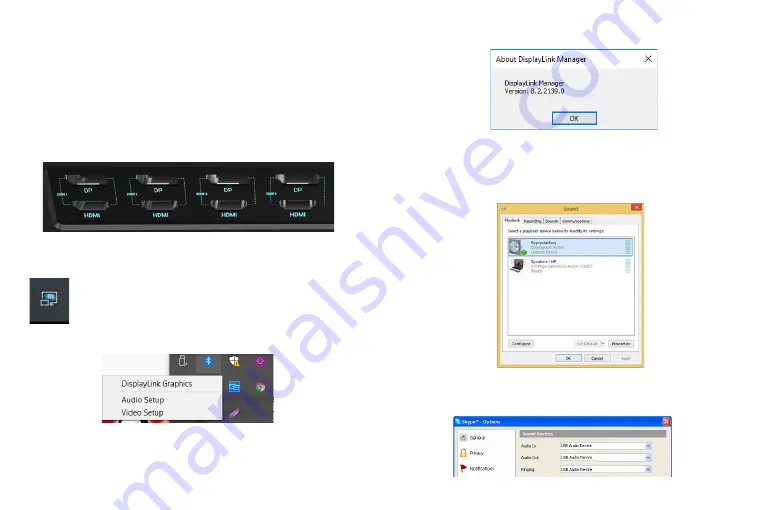
10
11
USB 3.0 / USB-C / TB3 4x 4K Docking S PD 100W
USB 3.0 / USB-C / TB3 4x 4K Docking S PD 100W
EN
EN
INSTALLING DRIVERS IN OTHER OPERATING SYSTEMS
For Android, Chrome OS and Ubuntu, use the DisplayLink chipset drivers. These
are available for download on our website
www.i-tec.cz/setup
on the “Download”
tab of this product or here:
https://www.synaptics.com/products/displaylink-graphics/downloads/windows.
CONNECT THE HDMI / DISPLAY PORT MONITOR
Use an HDMI / DP cable to connect the monitor to the docking station. During the
installation of an additional monitor, the laptop / tablet monitor may may blink,
this is a normal state. The docking station offers a graphic interface:
4x Display
Port and 4x HDMI
USING IN WINDOWS OS
In the hidden icons on the Start bar, click on the
network connection icon
:
Here you can choose:
a) DisplayLink Manager
b) Audio settings
c) Advanced Configuration
Options for controlling the monitor with attached docking station
Ad a) DisplayLink Manager
– the software version is displayed after selecting.
Installed software version
Ad b) Audio settings
– this will allow audio settings (settings similar to Control
Panels
→
Audio). For use, select 2-channel headphones and a 3.5mm jack
microphone. In audio devices, set “DisplayLink Audio” as input and output as
the default device.
Audio settings
This can be used to set up Skype, for example.
Audio settings for Skype







































