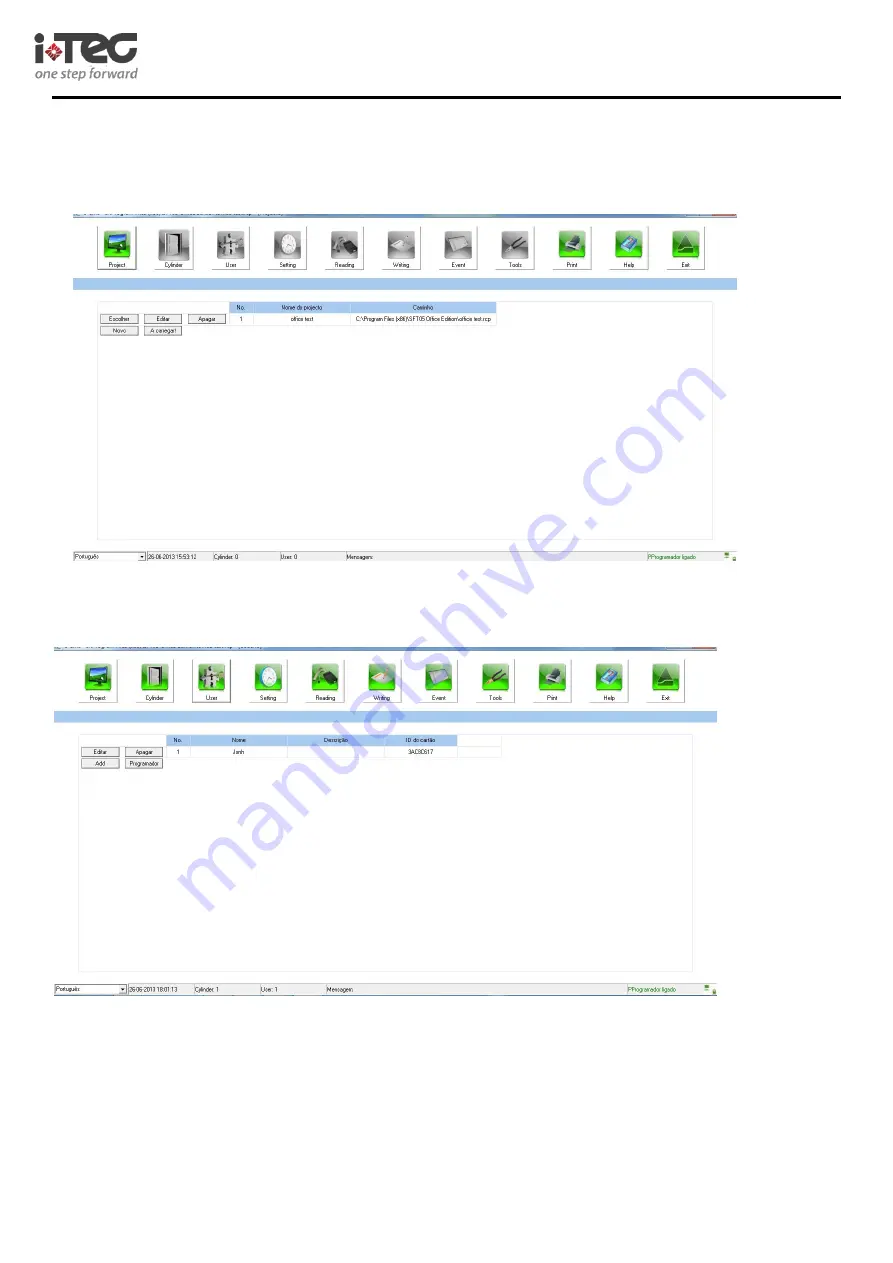
iCylinder2 SFT05 - Software
v1.0
iTEC
– PORTUGAL
www.i-tec.com.pt
14
5.8 Lock Authorization Setting
First Step: Edit Cylinder Information
Click "Lock" to open the lock edition windows.
After opening the window, please click "Reading" which mean to read cylinder information from the handset, and then can
describe the room information, such as general manager office, accounting office and so on;
Second Step: Edit User Information
Click “User” to open the user edition windows;
Put user card on handset inductive area, and click “Program” to read the user card;
If this card number existed, please skip to this card number, and describe the card holder and other information;




































